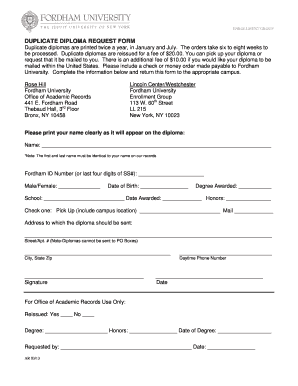
Get Fordham University Request Duplicate Diploma
How it works
-
Open form follow the instructions
-
Easily sign the form with your finger
-
Send filled & signed form or save
How to fill out the Fordham University Request Duplicate Diploma online
Filling out the Fordham University Request Duplicate Diploma form is a straightforward process designed to help you obtain a replacement diploma efficiently. This guide provides step-by-step instructions to ensure you complete the form accurately and submit it correctly.
Follow the steps to successfully complete your duplicate diploma request.
- Click ‘Get Form’ button to access the duplicate diploma request form and open it in a suitable editor.
- Clearly print your name in the designated field as it appears on your original diploma. Ensure that both the first and last name match the records at Fordham University.
- Provide your Fordham ID number or the last four digits of your Social Security number to identify your records accurately.
- Indicate your gender by selecting either Male or Female.
- Enter your date of birth to verify your identity.
- Select your degree awarded from the dropdown or enter it manually.
- Write the name of the school from which your degree was awarded and the date it was granted.
- If applicable, indicate any honors received during your studies.
- Choose whether you would like to pick up the diploma or have it mailed to you. If picking up, provide the campus location.
- If you selected to have your diploma mailed, provide the address where it should be sent. Note that diplomas cannot be sent to P.O. Boxes.
- Fill in your daytime phone number for any necessary communication regarding your request.
- Sign and date the form to confirm your request is accurate and complete.
- Review your completed form for any errors before submission. Save changes, download, print, or share the form as needed.
Complete your duplicate diploma request online today and ensure you have the documentation you need.
Fordham University boasts several billionaire alumni who have made significant contributions to various fields. Notable figures include leaders in finance, media, and technology. These alumni reflect the diverse opportunities available at Fordham, and if you are seeking to join this successful network, knowing how to navigate processes like the Fordham University request for a duplicate diploma may be valuable.
Industry-leading security and compliance
-
In businnes since 199725+ years providing professional legal documents.
-
Accredited businessGuarantees that a business meets BBB accreditation standards in the US and Canada.
-
Secured by BraintreeValidated Level 1 PCI DSS compliant payment gateway that accepts most major credit and debit card brands from across the globe.


