Loading
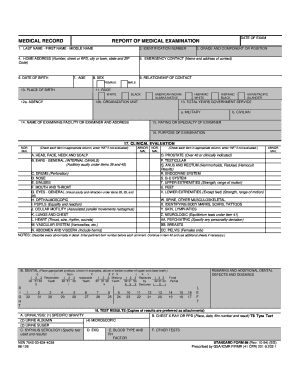
Get Sf 88 Form
How it works
-
Open form follow the instructions
-
Easily sign the form with your finger
-
Send filled & signed form or save
How to fill out the Sf 88 Form online
Filling out the Sf 88 Form online can seem daunting, but with the right guidance, you can complete it accurately and efficiently. This step-by-step guide is designed to help you navigate each section of the form with confidence.
Follow the steps to easily complete your Sf 88 Form online.
- Click ‘Get Form’ button to obtain the form and open it in your online editor.
- Input your last name, first name, and middle name in the designated fields to ensure accurate identification.
- Enter your identification number, which is crucial for processing your medical examination results.
- Fill in your home address, including the number, street or rural free delivery, city or town, state, and ZIP code.
- Provide the name and address of an emergency contact to be reached if necessary.
- Input your date of birth, ensuring that the format follows the guidelines for easy reading and accuracy.
- Indicate your age in years, ensuring this information is consistent with your date of birth.
- Select your sex from the options provided; ensure that this matches any relevant medical documentation.
- Enter your place of birth, as this information is relevant to your identity.
- Fill in your grade, component, or position related to your government service.
- Select your race from the available options; this demographic information is often required for administrative purposes.
- State the agency and organization unit connected to your service.
- Record the total years of government service, distinguishing between military and civilian service as applicable.
- Enter the name and address of the examining facility or examiner to facilitate the examination process.
- Specify the rating or specialty of the examiner, which may impact the interpretation of your examination results.
- Clearly state the purpose of the examination to aid in the assessment of your medical fitness.
- Conduct a clinical evaluation check, marking items as normal, abnormal, or not evaluated as instructed.
- Provide detailed dental evaluation results, using symbols as indicated in the form for accuracy.
- Record test results, attaching copies of preferred results when applicable to ensure comprehensive documentation.
- Complete the measurements and other findings fields, including height, weight, and other pertinent metrics.
- Review all entries for accuracy and completeness, ensuring you have answered all required fields.
- Once satisfied with the completion of the form, save your changes, and choose to download, print, or share the completed form as needed.
Take the next step and complete your Sf 88 Form online today to ensure timely processing.
To obtain an official military personnel file, you need to submit a request through the National Archives or the military branch related to the individual. This process can take time, so patience is essential. Ensure you have the necessary information, such as service details and the individual’s Social Security number. If you require additional forms like the SF 88 Form, you can find them readily on US Legal Forms.
Industry-leading security and compliance
US Legal Forms protects your data by complying with industry-specific security standards.
-
In businnes since 199725+ years providing professional legal documents.
-
Accredited businessGuarantees that a business meets BBB accreditation standards in the US and Canada.
-
Secured by BraintreeValidated Level 1 PCI DSS compliant payment gateway that accepts most major credit and debit card brands from across the globe.


