Loading
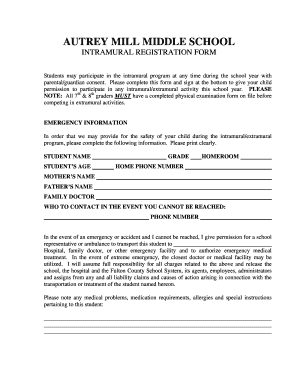
Get Parental Consent For Intramurals Word Document
How it works
-
Open form follow the instructions
-
Easily sign the form with your finger
-
Send filled & signed form or save
How to fill out the Parental Consent For Intramurals Word Document online
Completing the Parental Consent For Intramurals Word Document is essential for granting your child permission to participate in intramural activities at school. This guide will provide you with clear, step-by-step instructions for filling out the form online.
Follow the steps to successfully complete the form.
- Click the 'Get Form' button to access the Parental Consent For Intramurals Word Document. This will enable you to open the document in your editing tool of choice.
- Begin by entering your child’s basic information in the designated fields: STUDENT NAME, STUDENT’S AGE, GRADE, HOMEROOM, and HOME PHONE NUMBER. Make sure to print clearly to avoid any errors.
- Next, provide the names of the guardians: MOTHER’S NAME and FATHER’S NAME, along with the FAMILY DOCTOR’s name, to ensure the school has accurate emergency contacts.
- Identify who to contact in case you cannot be reached during an emergency. Fill in their PHONE NUMBER to help facilitate prompt communication.
- You will need to select a hospital, family doctor, or emergency facility where your child can be transported if needed. Clearly state your preference for emergency medical treatment.
- Please note any specific medical problems, medication requirements, allergies, or special instructions pertaining to your child in the provided space.
- Decide on your child's participation in the school’s group accident insurance by checking the appropriate option. If you choose not to participate, provide your insurance company name and policy number.
- At the end of the document, confirm that your child has permission to participate in the intramural/extramural program. Ensure all information is complete and correct.
- Finally, sign and date the document in the designated areas to validate your consent. Complete all required initials for clarity.
- After you have filled out the form, you may save the changes, download it, print it, or share it based on your needs.
Fill out your documents online today for a smooth and efficient process.
To write a consent message, start with a warm greeting and clearly state the reason for the consent request. Explain the activity and any related details succinctly to keep it clear. Utilizing a Parental Consent For Intramurals Word Document can help you format this message correctly and ensure all important points are covered for parents' understanding.
Industry-leading security and compliance
US Legal Forms protects your data by complying with industry-specific security standards.
-
In businnes since 199725+ years providing professional legal documents.
-
Accredited businessGuarantees that a business meets BBB accreditation standards in the US and Canada.
-
Secured by BraintreeValidated Level 1 PCI DSS compliant payment gateway that accepts most major credit and debit card brands from across the globe.


