Loading
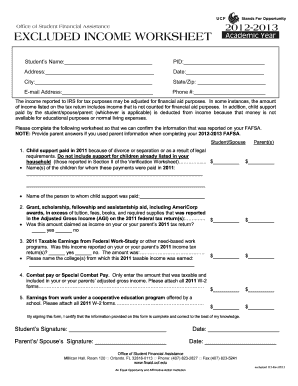
Get Help With Ucf Verification Worksheet Form
How it works
-
Open form follow the instructions
-
Easily sign the form with your finger
-
Send filled & signed form or save
How to fill out the Help With Ucf Verification Worksheet Form online
Filling out the Help With Ucf Verification Worksheet Form is an essential step for students seeking financial aid. This guide provides a clear, step-by-step approach to completing the form online efficiently and accurately.
Follow the steps to complete the Help With Ucf Verification Worksheet Form online:
- Press the ‘Get Form’ button to access the Help With Ucf Verification Worksheet Form and open it in your preferred document editor.
- Begin by entering the academic year for which you are applying for financial aid at the top of the form.
- Provide your full name, PID (Personal Identification Number), address, date, city, state, and zip code in the designated fields.
- Enter your email address and phone number to ensure the financial aid office can contact you if necessary.
- In the ‘Student/Spouse’ section, report any child support you paid in the specified year and list the names of the children for whom these payments were made.
- Next, provide details about any grant, scholarship, or fellowship aid received beyond tuition and bear in mind if this amount was included in your tax return.
- Indicate if the taxable earnings from the Federal Work-Study or other need-based work programs were reported on your tax return and specify the amount.
- If applicable, report any combat pay or Special Combat Pay and ensure you attach the relevant W-2 forms for confirmation.
- Finally, sign and date the form in the designated areas, ensuring accuracy and completeness of the information provided.
- After reviewing your completed form, save your changes, and then either download, print, or share the form as required.
Complete your Help With Ucf Verification Worksheet Form online today to streamline your financial aid application process.
Related links form
The financial aid verification process involves reviewing the information on your FAFSA application. Schools request additional documents to confirm the data you provided. This may include tax returns and other financial information. For a thorough understanding of the process, the Help With Ucf Verification Worksheet Form offers step-by-step directions.
Industry-leading security and compliance
US Legal Forms protects your data by complying with industry-specific security standards.
-
In businnes since 199725+ years providing professional legal documents.
-
Accredited businessGuarantees that a business meets BBB accreditation standards in the US and Canada.
-
Secured by BraintreeValidated Level 1 PCI DSS compliant payment gateway that accepts most major credit and debit card brands from across the globe.


