Loading
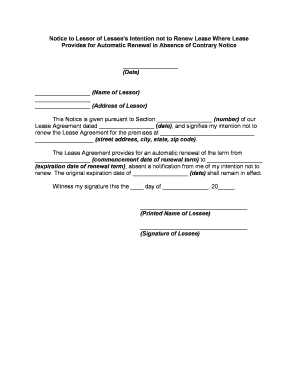
Get Notice To Lessor Of Lessee's Intention Not To Renew Lease Where Lease Provides For Automatic
How it works
-
Open form follow the instructions
-
Easily sign the form with your finger
-
Send filled & signed form or save
How to fill out the Notice To Lessor Of Lessee's Intention Not To Renew Lease Where Lease Provides For Automatic online
Filling out the Notice To Lessor Of Lessee's Intention Not To Renew Lease Where Lease Provides For Automatic is an essential step for users who wish to communicate their decision regarding lease renewal clearly. This guide provides clear instructions on how to navigate the form effectively.
Follow the steps to complete your notice effectively.
- Press the ‘Get Form’ button to access the form and open it in your preferred editing tool.
- Enter the current date in the space provided at the top of the form. This is important as it establishes when the notice is being issued.
- In the next section, provide the name of the lessor. Make sure to correctly spell the lessor's name to avoid any confusion.
- Enter the complete address of the lessor. This includes street address, city, state, and zip code.
- Reference the specific section number of your lease agreement that outlines the rule regarding notice of non-renewal. This is crucial for validating your notice.
- Fill in the date on which the lease agreement was signed. Accuracy in this date affirms the agreement timeline.
- Indicate the street address of the premises for which you are notifying the lessor about the non-renewal. Ensure this is clear and matches the lease agreement.
- Specify the commencement and expiration dates of the renewal term as provided in your lease. This clarifies the timeframe of the automatic renewal clause.
- Reiterate the original expiration date of the lease agreement. This creates a clear boundary regarding your lease terms.
- Sign and print your name where indicated at the bottom of the document, ensuring the signature is dated correctly.
- Once completed, you may save changes, download the document, print it, or share it through your preferred method.
Take action now to complete your notice online and ensure timely communication with your lessor.
Auto-renewal (also known as autorenewal or automatic renewal) is a billing model in which a customer's subscription to a service (like a software subscription) is automatically renewed at the end of an agreed upon period of time.
Industry-leading security and compliance
US Legal Forms protects your data by complying with industry-specific security standards.
-
In businnes since 199725+ years providing professional legal documents.
-
Accredited businessGuarantees that a business meets BBB accreditation standards in the US and Canada.
-
Secured by BraintreeValidated Level 1 PCI DSS compliant payment gateway that accepts most major credit and debit card brands from across the globe.


