Loading
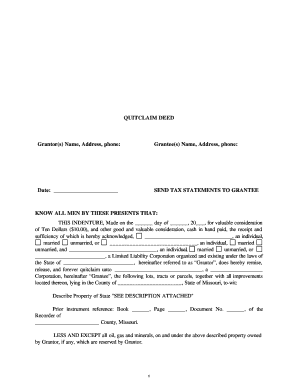
Get Notary Form
How it works
-
Open form follow the instructions
-
Easily sign the form with your finger
-
Send filled & signed form or save
How to fill out the Notary Form online
Filling out a notary form online can streamline the process and ensure accuracy. This guide provides a step-by-step approach to completing the Notary Form, focusing on each section to help you navigate it confidently.
Follow the steps to complete the Notary Form with ease.
- Click 'Get Form' button to obtain the Notary Form and open it in the online editor.
- Enter the grantor(s) name, address, and phone number in the designated fields. Ensure the information is accurate and up-to-date.
- Fill out the grantee(s) name, address, and phone number. Double-check for typos to avoid any issues later.
- Provide the date of the transaction by selecting it from the calendar or typing it in the specified format.
- Indicate to whom tax statements should be sent by entering the grantee's details again as required.
- In the section regarding the deed, fill in the necessary details including the names of the grantor(s) and their marital status.
- Describe the property being conveyed according to the guidelines provided. You may need to attach an additional description if it is lengthy.
- Review any prior instrument references, ensuring to list any book, page, or document numbers as they pertain to the property.
- Provide any additional disclosures about easements and reservations related to the property.
- Complete the acknowledgment section by entering the name of the notary and confirming the execution of the document.
- After filling out the form, save any changes made and use the options to download, print, or share the completed form as needed.
Get started by filling out your documents online to speed up the process.
The easiest way to get something notarized is to use a mobile notary service. Mobile notaries travel to your location, making the process more convenient for you. You simply provide the necessary documents and identification, and they handle the Notary Form promptly. This approach saves you time and effort while ensuring your documents are officially notarized.
Industry-leading security and compliance
US Legal Forms protects your data by complying with industry-specific security standards.
-
In businnes since 199725+ years providing professional legal documents.
-
Accredited businessGuarantees that a business meets BBB accreditation standards in the US and Canada.
-
Secured by BraintreeValidated Level 1 PCI DSS compliant payment gateway that accepts most major credit and debit card brands from across the globe.


