Loading
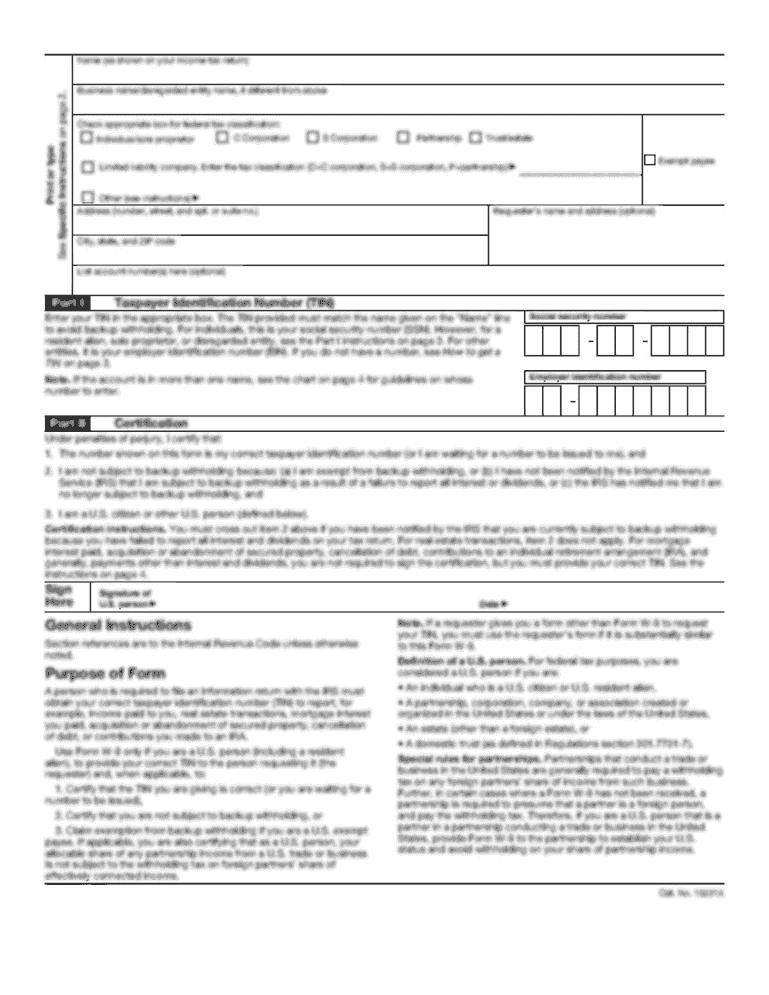
Get Ds 4151
How it works
-
Open form follow the instructions
-
Easily sign the form with your finger
-
Send filled & signed form or save
How to fill out the Ds 4151 online
The Ds 4151 is an essential form from the U.S. Department of State for tracking time and attendance. This guide provides a clear, step-by-step approach to completing the form online, ensuring accuracy and compliance with departmental regulations.
Follow the steps to successfully complete the Ds 4151 online.
- Press the ‘Get Form’ button to access and open the Ds 4151 form in your preferred online editor.
- Begin by entering your name in the designated fields. Make sure to provide your last name, first name, and middle initial, as each of these components is necessary for identification.
- Next, input the date for the pay period. Ensure you use the correct format (mm-dd-yyyy) for consistency and accuracy.
- Record your start and end times for each day of the pay period. It is essential to accurately capture your working hours to ensure proper compensation.
- Select the appropriate codes for the hours worked. These codes may include regular, leave taken, and premium hours. Fill in the fields according to your attendance status for that pay period.
- In the 'Period Totals' section, add up the hours worked and leave taken for the entire pay period. Double-check these totals for accuracy.
- In the 'Employee Comments' section, you can provide any relevant remarks pertaining to your time and attendance.
- Affirm that the information provided is accurate by signing and dating the form in the designated section (mm-dd-yyyy).
- Your supervisor will also need to review and sign the form. Ensure they complete their comments, action, and signature in their respective sections.
- Finally, the timekeeper will need to sign and date the form. Ensure this section is also completed to finalize the document.
- Upon completing all sections, you can save the changes, download the form, print it, or share it as needed.
Complete your documents online for a streamlined and efficient process.
Get form
Experience a faster way to fill out and sign forms on the web. Access the most extensive library of templates available.
To create a weekly timesheet in Excel, start by setting up columns for days, hours worked, and tasks completed. You can easily use formulas to calculate totals at the end of the week. By integrating the Ds 4151 into your Excel sheet, you will enhance accuracy and ensure all necessary components are included.
Get This Form Now!
Use professional pre-built templates to fill in and sign documents online faster. Get access to thousands of forms.
Industry-leading security and compliance
US Legal Forms protects your data by complying with industry-specific security standards.
-
In businnes since 199725+ years providing professional legal documents.
-
Accredited businessGuarantees that a business meets BBB accreditation standards in the US and Canada.
-
Secured by BraintreeValidated Level 1 PCI DSS compliant payment gateway that accepts most major credit and debit card brands from across the globe.


