Loading
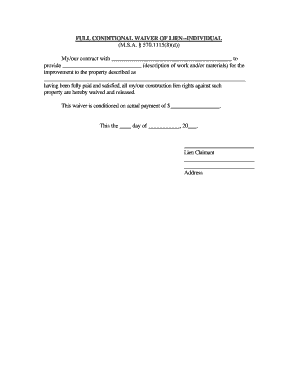
Get Waiver Sample
How it works
-
Open form follow the instructions
-
Easily sign the form with your finger
-
Send filled & signed form or save
How to fill out the Waiver Sample online
Completing the Waiver Sample is essential for individuals seeking to formally release their construction lien rights after receiving full payment for services rendered. This guide will walk you through each section of the form, ensuring a clear understanding of the process.
Follow the steps to successfully fill out the Waiver Sample
- Click ‘Get Form’ button to obtain the Waiver Sample and open it in your preferred online document editor.
- In the first blank space, enter the name of the individual or entity you are contracted with for the work. Ensure this name matches exactly with the name on your contract.
- In the next blank, provide a detailed description of the work completed or the materials supplied. This should be clear and specific to avoid any confusion about what services or goods were provided.
- In the section asking for the property description, fill in the full address or legal description of the property where the work was performed. This is important for legal clarity.
- Next, enter the amount that has been fully paid. This should match the agreed contract amount that you received for the work.
- In the fields for the date, fill in the current day, month, and year when you are completing the waiver. This is vital for record-keeping purposes.
- Finally, sign the document as the lien claimant, and include your printed name and address in the designated areas.
- Once you have completed the form, be sure to save your changes. You can also download, print, or share the Waiver Sample as needed.
Complete your documents online for a seamless experience.
Related links form
Filling out a waiver form requires your attention to detail. Begin by reading the form thoroughly to understand its purpose. Fill in all requested personal information accurately, including your address and contact information. Follow the instructions carefully, sign the form, and date it to finalize your agreement.
Industry-leading security and compliance
US Legal Forms protects your data by complying with industry-specific security standards.
-
In businnes since 199725+ years providing professional legal documents.
-
Accredited businessGuarantees that a business meets BBB accreditation standards in the US and Canada.
-
Secured by BraintreeValidated Level 1 PCI DSS compliant payment gateway that accepts most major credit and debit card brands from across the globe.


