Loading
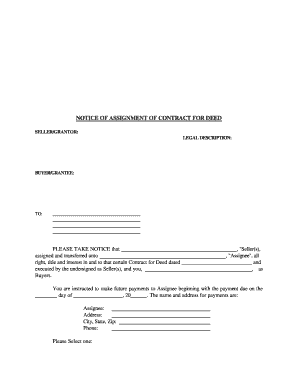
Get Notice Of Assignment
How it works
-
Open form follow the instructions
-
Easily sign the form with your finger
-
Send filled & signed form or save
How to fill out the Notice Of Assignment online
This guide provides clear instructions on how to fill out the Notice Of Assignment online. Whether you are new to legal documents or have some experience, this comprehensive resource will walk you through each section of the form effectively.
Follow the steps to complete your Notice Of Assignment
- Click ‘Get Form’ button to obtain the form and open it in the editor.
- Fill in the 'Seller/Grantor' section with the full legal names of the individuals or entities selling the property.
- Enter the 'Legal Description' of the property. This is typically a brief description of the real estate being assigned. It may include details such as the address, lot number, or any specific boundaries.
- In the 'Buyer/Grantee' section, input the full legal names of the individuals or entities that will be receiving the ownership rights.
- Specify to whom the assignment is being made. Include the name of the 'Assignee,' who will be responsible for future payments.
- Provide the effective date of the assignment by filling in the date on which the payments will start. Include the day and year.
- Complete the 'Name and Address for Payments' section with the Assignee's complete address, including any relevant city, state, zip code, and phone number.
- Indicate whether the Contract for Deed has been recorded by choosing the appropriate option. If it has been recorded, provide the details including book number, page, document number, and county.
- Sign and date the document in the provided 'Witness Whereof' area to indicate your agreement to the assignment.
- Two notary sections must be completed, so ensure that individuals named in the document appear before a notary public who will tick the boxes for acknowledgment.
- Once you have filled out all sections correctly, review your document for accuracy. You can save changes, download, print, or share your completed Notice Of Assignment.
Complete your Notice Of Assignment online today for a seamless process.
Typically, the original assignor and the assignee sign the notice of assignment. The assignor is the party transferring the rights, while the assignee is the one receiving them. Their signatures validate the transfer and confirm mutual agreement on the specifics of the assignment. To ensure accuracy and legality in this process, consider using USLegalForms for guidance and template options.
Industry-leading security and compliance
US Legal Forms protects your data by complying with industry-specific security standards.
-
In businnes since 199725+ years providing professional legal documents.
-
Accredited businessGuarantees that a business meets BBB accreditation standards in the US and Canada.
-
Secured by BraintreeValidated Level 1 PCI DSS compliant payment gateway that accepts most major credit and debit card brands from across the globe.


