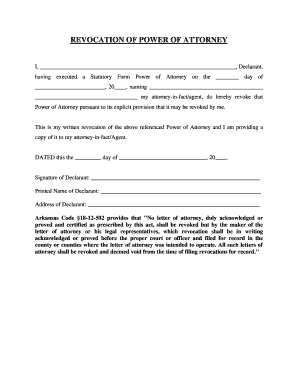
Get Arkansas Revocation Statutory Form Power Of Attorney
How it works
-
Open form follow the instructions
-
Easily sign the form with your finger
-
Send filled & signed form or save
How to fill out the Arkansas Revocation Statutory Form Power of Attorney online
Revoking a power of attorney is an important process that ensures your legal documents reflect your current wishes. This guide will assist you in filling out the Arkansas Revocation Statutory Form Power of Attorney online, providing clear and supportive instructions.
Follow the steps to complete the form accurately
- Press the ‘Get Form’ button to access the Arkansas Revocation Statutory Form Power of Attorney and open it for editing.
- In the first blank space, enter your full name as the Declarant. This identifies you as the person revoking the previous power of attorney.
- Next, indicate the date when you originally executed the power of attorney by filling in the day and month on the line provided.
- In the section that follows, provide the name of the individual who was appointed as your attorney-in-fact or agent in the previous power of attorney.
- Date the document by entering the day and month when you are revoking the power of attorney.
- Sign the document in the designated signature area to confirm your decision to revoke the power of attorney.
- Print your name beneath your signature to clearly identify yourself as the Declarant.
- Fill in your address in the space provided, ensuring that it is complete and accurate.
- Finally, save your changes to the document. You may then download, print, or share the completed form as needed.
Start filling out your Arkansas Revocation Statutory Form Power of Attorney online today to ensure your legal documents reflect your current intentions.
To file for power of attorney in Arkansas, you need to complete a power of attorney form, which can be done using the Arkansas Revocation Statutory Form Power Of Attorney for revocations. After filling it out, ensure you sign it in front of a notary. Finally, while it's not mandatory to file with the court, you may consider filing it with the county clerk for added security and recognition. With the right tools, like those from UsLegalForms, this process can be streamlined and straightforward.
Industry-leading security and compliance
-
In businnes since 199725+ years providing professional legal documents.
-
Accredited businessGuarantees that a business meets BBB accreditation standards in the US and Canada.
-
Secured by BraintreeValidated Level 1 PCI DSS compliant payment gateway that accepts most major credit and debit card brands from across the globe.


