Loading
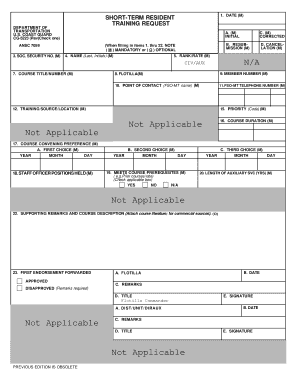
Get Ansc 7059 - Auxiliary Staff Forms Warehouse - U.s. Coast Guard ... - Forms Cgaux
How it works
-
Open form follow the instructions
-
Easily sign the form with your finger
-
Send filled & signed form or save
How to fill out the ANSC 7059 - Auxiliary Staff Forms Warehouse - U.S. Coast Guard ... - Forms Cgaux online
Filling out the ANSC 7059 form online is a crucial process for training requests within the U.S. Coast Guard Auxiliary. This guide will provide a step-by-step approach to help users complete the form accurately and efficiently, ensuring that all necessary information is included.
Follow the steps to successfully complete the ANSC 7059 form online.
- Press the ‘Get Form’ button to access the form and open it for completion.
- In section 1, enter the date when the request is being prepared. Make sure this is accurate as it reflects the timeline of your submission.
- Proceed to section 2 and check the appropriate request status box, identifying whether this is an initial request, resubmission, or cancellation.
- For section 3, input your Social Security Number. Remember that this information is protected under the Privacy Act.
- In section 4, fill in your last name and initials, ensuring all mandatory fields are correctly completed.
- Section 5 requires you to state your rank or rate. This detail is necessary for proper identification within the Auxiliary.
- Complete section 6 by estimating your rotation date, providing the year and month as required.
- In section 9, enter your Auxiliary member number, which uniquely identifies you within the organization.
- Fill in the details for section 8 by stating your Flotilla information, usually represented by a numerical identifier.
- Provide the name and contact number of the point of contact (FSO-MT name) in sections 10 and 11, ensuring the number includes the area code for accurate communication.
- In section 12, indicate the training source or location for the requested course.
- If applicable, provide a billing address in section 14. This is optional but can be necessary if training requires fees.
- Provide a priority code in section 15. Utilize the classification of essential, direct relation, or indirect relation to mission goals.
- In section 16, state the duration of the course, mentioning the number of weeks and days as required.
- Complete section 17 by listing your course convening preferences, specifying first and second choices including the desired year, month, and day.
- Provide information in section 18 regarding current staff officer positions held.
- Answer section 19 by confirming whether you meet course prerequisites, checking the applicable box.
- In section 21, complete the training needs analysis including personnel unit and statistics on training.
- Use section 22 for any supporting remarks or to attach relevant course literature for commercial courses.
- For the endorsements in sections 23 and 24, ensure they are completed by the appropriate Flotilla Commander with signatures and dates as required.
- Finally, review all entries for accuracy. You can then save changes, download, or print the completed form for submission.
Complete your training requests by filling out the ANSC 7059 form online today.
To apply for the Coast Guard Auxiliary, you must fill out the official application found in the ANSC 7059 - Auxiliary Staff Forms Warehouse - U.S. Coast Guard ... - Forms Cgaux. Once submitted, your application will go through a review process. This is the first step toward experiencing the rewards of service and camaraderie in the Auxiliary.
Industry-leading security and compliance
US Legal Forms protects your data by complying with industry-specific security standards.
-
In businnes since 199725+ years providing professional legal documents.
-
Accredited businessGuarantees that a business meets BBB accreditation standards in the US and Canada.
-
Secured by BraintreeValidated Level 1 PCI DSS compliant payment gateway that accepts most major credit and debit card brands from across the globe.


