Loading
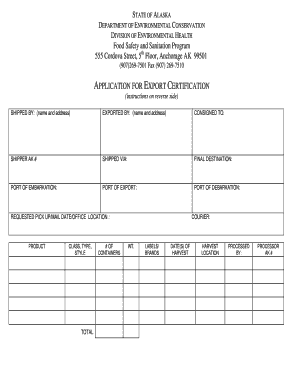
Get Export Certificate Application - Dec - State Of Alaska - Dec Alaska
How it works
-
Open form follow the instructions
-
Easily sign the form with your finger
-
Send filled & signed form or save
How to fill out the Export Certificate Application - DEC - State Of Alaska online
The Export Certificate Application is an important document for individuals and companies looking to export shellfish from Alaska. This guide provides clear, step-by-step instructions to assist users in completing the application accurately and efficiently online.
Follow the steps to complete your application accurately.
- Click the ‘Get Form’ button to obtain the application form and open it in your preferred editing tool.
- In the 'Shipped By' section, enter the name of the Alaska permitted company that is shipping the shellfish.
- In the 'Exported By' field, provide the name of the permitted company that is exporting the shellfish.
- For 'Consigned To', input the name and address of the company purchasing the product in the foreign country. If using 'Per Order of Shipper', ensure the company name and address are included on the certificate returned to this office.
- In the 'Shipper AK #' field, insert the applicant's Alaska number.
- Specify the transportation method in the 'Shipped Via' section (e.g., refrigerated truck, air).
- Indicate the final destination of the product in the 'Final Destination' field.
- Input the name of the port from which the product will be shipped in the 'Port of Embarkation' section.
- For 'Port of Export', include the name of the port where the product is being exported.
- Enter the name of the port the product will be shipped to in the 'Point of Debarkation' field.
- In the 'Requested Pick Up/Mail Date/Office Location', provide the date and location of the office where the certifications will be picked up.
- Input the name of the person or company that will pick up the certifications in the 'Courier' section.
- Identify the specific molluscan shellfish species being exported in the 'Product' field.
- Optionally specify the class, type, and style of the product.
- State the number of containers being shipped in the '# of Containers' section.
- Enter the total weight of each lot or container in the 'Lot Weight' field.
- Identify the label or brand that will be on the containers in the 'Labels/Brands' section.
- Specify the date(s) of harvest for all products.
- Identify the location where the product(s) were harvested in the 'Harvest Location' section.
- Provide the name of the certified processor in the 'Processed By' field.
- Include the processor's Alaska number in the 'Processor AK #' field.
- Finally, identify the total number and weight of the products being shipped.
- After completing all fields, save your changes, and proceed to download, print, or share the form as necessary.
Complete your Export Certificate Application online today to ensure a smooth export process.
Industry-leading security and compliance
US Legal Forms protects your data by complying with industry-specific security standards.
-
In businnes since 199725+ years providing professional legal documents.
-
Accredited businessGuarantees that a business meets BBB accreditation standards in the US and Canada.
-
Secured by BraintreeValidated Level 1 PCI DSS compliant payment gateway that accepts most major credit and debit card brands from across the globe.


