Loading
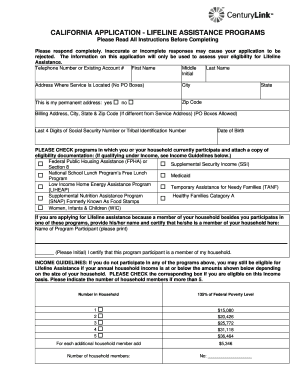
Get Lifeline California Application Print From Print Form
How it works
-
Open form follow the instructions
-
Easily sign the form with your finger
-
Send filled & signed form or save
How to fill out the Lifeline California Application Print Form online
The Lifeline California Application Print Form is essential for individuals seeking assistance through the Lifeline program. This guide will provide a step-by-step approach to ensure you accurately complete the form to assess your eligibility for Lifeline Assistance.
Follow the steps to complete your application accurately.
- Click the ‘Get Form’ button to access the Lifeline California Application Print Form and open it in your preferred editor.
- Begin by entering your telephone number or existing account number in the designated field.
- Fill in your first name, middle initial, and last name in the appropriate sections.
- Provide the address where the service will be located, ensuring it is not a P.O. Box. Complete the city, state, and zip code fields.
- Indicate whether this is your permanent address by checking 'yes' or 'no'.
- If your billing address differs from the service address, fill in the billing address, city, state, and zip code, noting that P.O. Boxes are allowed.
- Enter the last four digits of your social security number or your tribal identification number.
- Provide your date of birth in the specified format.
- Check all applicable programs you or any household member currently participate in, and ensure you attach the required eligibility documentation.
- If applying based on household income, indicate the number of members in your household and check the appropriate box based on your household's annual income.
- Read the important program information carefully before signing. Ensure you understand the penalties for providing false information.
- Sign and date the application, ensuring the signature matches the name on the first page.
- Provide additional supporting documentation as specified in the application checklist.
- Mail the completed application and documents to CenturyLink Data Services or fax them to the provided number.
Complete your Lifeline California Application Print Form online today to secure your assistance!
Verification for California Lifeline service qualification usually involves reviewing the information you provided in your Lifeline California Application Print Form. The service providers may also check your income status or confirm your participation in qualifying programs through their established processes. This helps ensure that only eligible households receive assistance.
Industry-leading security and compliance
US Legal Forms protects your data by complying with industry-specific security standards.
-
In businnes since 199725+ years providing professional legal documents.
-
Accredited businessGuarantees that a business meets BBB accreditation standards in the US and Canada.
-
Secured by BraintreeValidated Level 1 PCI DSS compliant payment gateway that accepts most major credit and debit card brands from across the globe.


