Loading
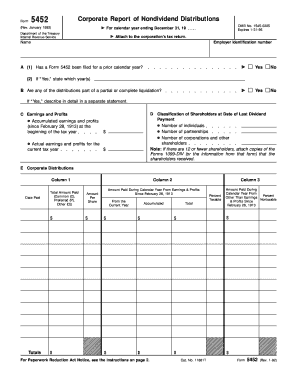
Get Form 5452
How it works
-
Open form follow the instructions
-
Easily sign the form with your finger
-
Send filled & signed form or save
How to fill out the Form 5452 online
This guide provides a step-by-step approach to completing Form 5452, the Corporate Report of Nondividend Distributions, online. This form is essential for corporations making nondividend distributions to their shareholders, ensuring compliance with the Internal Revenue Service.
Follow the steps to properly complete Form 5452 online.
- Click ‘Get Form’ button to obtain the form and open it in the editor.
- Fill in the corporation's name and employer identification number at the top of the form.
- Answer question A(1) regarding whether a Form 5452 has been filed for a prior calendar year by selecting 'Yes' or 'No'. If 'Yes', specify the year(s).
- In section B, indicate if any distributions are part of a partial or complete liquidation. If so, provide a detailed description in a separate statement.
- Proceed to section D to classify shareholders at the date of the last dividend payment. Provide the number of individual shareholders, partnerships, and corporations.
- In section C, report earnings and profits. Enter the accumulated earnings and profits at the beginning of the tax year and the actual earnings and profits for the current tax year.
- In section E, Corporate Distributions, fill in the date paid, total amount paid for each type (Common, Preferred, Other), amount per share, and how much of the distribution is taxable or nontaxable.
- Once completed, review all entered information for accuracy. You can then save changes, download the form, print it, or share it as needed.
Complete your Form 5452 online today to ensure compliance with IRS regulations.
To fill out a dividend tax return, gather all necessary documents such as forms related to dividends received and any relevant schedules. Follow the instructions on the tax return form, ensuring to report all dividend income accurately. If you need more guidance through the process, US Legal Forms provides resources tailored to help you navigate forms like Form 5452 efficiently.
Industry-leading security and compliance
US Legal Forms protects your data by complying with industry-specific security standards.
-
In businnes since 199725+ years providing professional legal documents.
-
Accredited businessGuarantees that a business meets BBB accreditation standards in the US and Canada.
-
Secured by BraintreeValidated Level 1 PCI DSS compliant payment gateway that accepts most major credit and debit card brands from across the globe.


