Loading
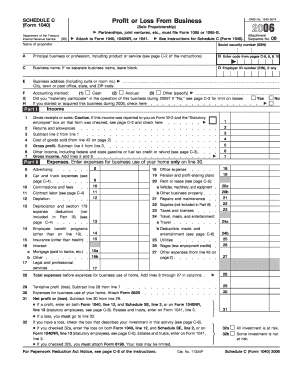
Get 1040schedule C 2006 Fillin Form
How it works
-
Open form follow the instructions
-
Easily sign the form with your finger
-
Send filled & signed form or save
How to fill out the 1040schedule C 2006 Fillin Form online
The 1040schedule C 2006 Fillin Form is essential for reporting profit or loss from your business activities as a sole proprietor. This guide provides clear, step-by-step instructions to help you fill out the form accurately and efficiently online.
Follow the steps to complete the 1040schedule C form online.
- Click ‘Get Form’ button to access and open the form in your preferred online editor.
- Enter your name and social security number in the designated fields at the top of the form. This identifies you as the proprietor.
- Provide your principal business or profession, including the product or service you offer, in the appropriate section. You can refer to the codes listed on pages C-8, 9, and 10 for classification.
- If applicable, enter your business name and employer identification number (EIN). If no separate business name exists, this field can be left blank.
- Fill in your business address, including the suite or room number, as well as the city, state, and ZIP code.
- Indicate your accounting method by checking one of the options: cash, accrual, or other.
- Answer whether you materially participated in your business during 2006, and check if you started or acquired the business that year.
- Proceed to Part I, calculate your gross income, and enter it by subtracting the cost of goods sold and adding any other income, if applicable.
- In the expenses section, report your business expenses by filling in the specified fields. Remember to only enter expenses for business use of your home on the related line.
- Sum your total expenses, calculate your tentative profit or loss, and if applicable, document any expenses related to the business use of your home.
- Finally, calculate your net profit or loss and follow the directions concerning how to report this information on your main form.
- Once you have completed the form, ensure all information is accurate, and then save changes, download, print, or share the form as needed.
Start filling out your documents online now to ensure timely and accurate submissions.
To add Schedule C to your taxact filing, you can typically find an option within the software to include additional forms. Simply select Schedule C from the list of forms, and the software will guide you through the process of entering your business information. Ensure that the required details match, especially if you are referencing the 1040 Schedule C 2006 Fillin Form.
Industry-leading security and compliance
US Legal Forms protects your data by complying with industry-specific security standards.
-
In businnes since 199725+ years providing professional legal documents.
-
Accredited businessGuarantees that a business meets BBB accreditation standards in the US and Canada.
-
Secured by BraintreeValidated Level 1 PCI DSS compliant payment gateway that accepts most major credit and debit card brands from across the globe.


