Loading
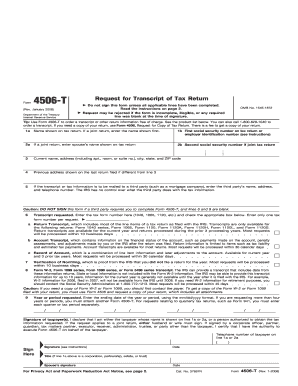
Get F4506t
How it works
-
Open form follow the instructions
-
Easily sign the form with your finger
-
Send filled & signed form or save
How to fill out the F4506t online
Filling out the F4506t provides users with a way to request tax return information from the Internal Revenue Service. This guide will assist you in completing the form efficiently and accurately, ensuring all necessary information is included.
Follow the steps to complete the F4506t online.
- Press the ‘Get Form’ button to retrieve the F4506t and open it in your document management interface.
- In line 1a, enter your name as it appears on your tax return. If you are filing a joint return, input the name that appears first.
- For line 1b, input the first social security number associated with your tax return or the employer identification number if applicable.
- If it is a joint return, provide your spouse’s name in line 2a and their social security number in line 2b.
- In line 3, enter your current address, ensuring to include any apartment or suite numbers, along with city, state, and ZIP code.
- For line 4, if your previous address differs from your current one, enter that address as indicated.
- If you wish for the transcript to be mailed to a third party, provide their name, address, and telephone number in line 5.
- In line 6, specify the tax form number for the transcript you are requesting and check the appropriate box for the type of transcript required.
- Line 9 requires you to state the year or period for which the information is requested, using the mm/dd/yyyy format.
- Sign and date the form in the designated area. Ensure the signature matches the name listed in line 1a or 2a. If a third party is designated, this form needs to be received by the IRS within 60 days of signing.
- Once completed, save your changes, and you can proceed to download, print, or share your form.
Start filling out your documents online today to easily manage your tax information.
Filling out the schedule for foreign assets involves detailing all foreign financial accounts and assets accurately. Usually, you will provide information such as account numbers and locations. Understanding the requirements is crucial for compliance. US Legal Forms offers templates that help guide you through this process, ensuring submission accuracy.
Industry-leading security and compliance
US Legal Forms protects your data by complying with industry-specific security standards.
-
In businnes since 199725+ years providing professional legal documents.
-
Accredited businessGuarantees that a business meets BBB accreditation standards in the US and Canada.
-
Secured by BraintreeValidated Level 1 PCI DSS compliant payment gateway that accepts most major credit and debit card brands from across the globe.


