Loading
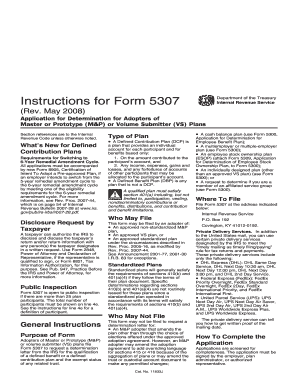
Get Form 5307 Instructions
How it works
-
Open form follow the instructions
-
Easily sign the form with your finger
-
Send filled & signed form or save
How to fill out the Form 5307 Instructions online
Filling out the Form 5307 can be straightforward if you follow clear and precise steps. This guide will walk you through each section of the Form 5307 Instructions, ensuring you understand what information is required and how to provide it effectively.
Follow the steps to successfully complete the Form 5307 Instructions online.
- Press the ‘Get Form’ button to obtain the form and open it in your document processor.
- Carefully read the general instructions provided in the Form 5307 Instructions before you start filling it out. Ensure you have all necessary documentation ready.
- In section 1, enter the details of the plan sponsor/employer, including the name and address. Make sure this information matches any previous filings related to your plan.
- For line 1h, enter the nine-digit employer identification number (EIN) assigned to the plan sponsor/employer. If you don’t have an EIN, obtain one online or by phone.
- Proceed to line 3, where you must select the applicable choice regarding whether this is a first-time request or if a determination letter has been previously issued.
- Complete the necessary information about the plan in lines 4 and 5, specifically the plan's name, type, and participant count.
- Ensure that you carefully check each box that pertains to the plan's structure and operational details throughout the form.
- After completing all sections of the form, review your entries for accuracy and completeness. Make sure no required fields are left blank.
- When satisfied with the completed form, save your changes and prepare to submit it. You can either print the form for mailing or save it as a digital file for electronic submission.
Start filling out your Form 5307 online today to ensure a smooth application process.
Yes, you can download a tax file declaration form from the official tax authority website relevant to your location. This option allows for convenient access and ensures you have the latest version of the form. By following the Form 5307 Instructions, you'll be equipped with the knowledge to complete your tax file declaration form accurately.
Industry-leading security and compliance
US Legal Forms protects your data by complying with industry-specific security standards.
-
In businnes since 199725+ years providing professional legal documents.
-
Accredited businessGuarantees that a business meets BBB accreditation standards in the US and Canada.
-
Secured by BraintreeValidated Level 1 PCI DSS compliant payment gateway that accepts most major credit and debit card brands from across the globe.


