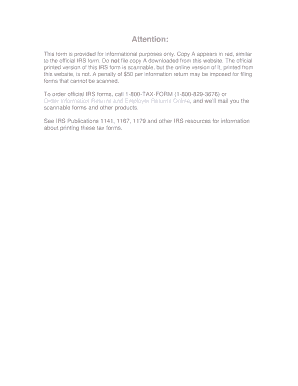
Get Scannable Form 5498
How it works
-
Open form follow the instructions
-
Easily sign the form with your finger
-
Send filled & signed form or save
How to fill out the Scannable Form 5498 online
Filling out the Scannable Form 5498 online can be streamlined and efficient when approached correctly. This guide will provide you with step-by-step instructions to ensure that you accurately complete this important tax document without any errors.
Follow the steps to successfully fill out your Scannable Form 5498.
- Press the ‘Get Form’ button to access the form and open it in your editing tool.
- Enter the trustee’s or issuer’s name, street address, city, state, and ZIP code in the designated fields.
- Complete the participant's details, including their social security number and name.
- Fill in box 1 with the total IRA contributions (excluding amounts in boxes 2-4 and 8-10) made for the specified year.
- Input any rollover contributions in box 2.
- Specify the Roth IRA conversion amount in box 3.
- List any recharacterized contributions in box 4.
- In box 5, provide the fair market value of the account at year-end.
- If applicable, include the life insurance cost in box 6.
- Document SEP contributions in box 8 and SIMPLE contributions in box 9.
- Indicate any Roth IRA contributions in box 10.
- If required minimum distribution is applicable, check the box in step 11.
- Finally, save your changes, and choose to download, print, or share the completed form.
Complete your Scannable Form 5498 online today to ensure accurate reporting!
Keep your Scannable Form 5498 for your personal records and future reference, especially when preparing your taxes. This form provides critical details about your retirement contributions and may affect your overall tax strategy. If you require assistance in organizing your forms or have questions about them, consider using the US Legal Forms platform, which offers resources and templates to help you manage your tax documents efficiently.
Industry-leading security and compliance
-
In businnes since 199725+ years providing professional legal documents.
-
Accredited businessGuarantees that a business meets BBB accreditation standards in the US and Canada.
-
Secured by BraintreeValidated Level 1 PCI DSS compliant payment gateway that accepts most major credit and debit card brands from across the globe.


