Loading
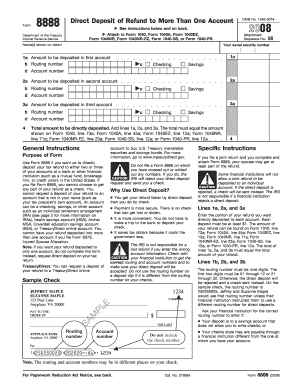
Get Form 8888 2008
How it works
-
Open form follow the instructions
-
Easily sign the form with your finger
-
Send filled & signed form or save
How to fill out the Form 8888 2008 online
Filling out the Form 8888 for 2008 is essential if you wish to directly deposit your tax refund into multiple accounts. This guide provides clear and structured instructions to help users complete the form accurately online.
Follow the steps to fill out your Form 8888 2008 online.
- Click the 'Get Form' button to obtain the form and open it for editing.
- Enter the name(s) shown on your tax return in the designated field.
- Input your social security number accurately in the provided space.
- In Line 1a, specify the amount you wish to deposit into your first account.
- Enter the routing number for your first account in Line 1b. Ensure the routing number has nine digits.
- Select the type of account (checking or savings) for your first account in Line 1c.
- Provide the account number for your first account in Line 1d.
- Repeat Steps 4 to 7 for a second account in Lines 2a to 2d.
- Then, repeat Steps 4 to 7 for a third account in Lines 3a to 3d.
- In Line 4, sum the amounts from Lines 1a, 2a, and 3a to ensure it matches your total refund.
- Finally, review all entered information for accuracy before saving, downloading, printing, or sharing the form.
Complete your Form 8888 online to ensure a smooth and secure direct deposit of your refund.
Form 8888 is updated periodically to reflect changes in tax regulations and financial practices. While updates occur frequently, the core purpose remains consistent, providing flexibility in refund allocations. To stay informed, check the IRS website or reliable sources when filing to ensure you are using the latest version of the Form 8888 2008.
Industry-leading security and compliance
US Legal Forms protects your data by complying with industry-specific security standards.
-
In businnes since 199725+ years providing professional legal documents.
-
Accredited businessGuarantees that a business meets BBB accreditation standards in the US and Canada.
-
Secured by BraintreeValidated Level 1 PCI DSS compliant payment gateway that accepts most major credit and debit card brands from across the globe.


