Loading
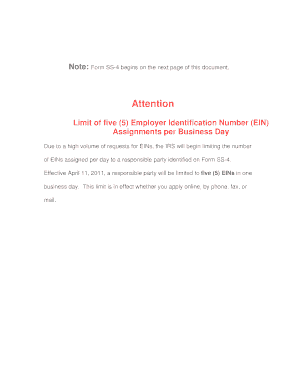
Get Fss4
How it works
-
Open form follow the instructions
-
Easily sign the form with your finger
-
Send filled & signed form or save
How to fill out the Fss4 online
Filling out the Fss4 form, which serves as an application for an Employer Identification Number (EIN), is a crucial step for various entities including businesses and non-profit organizations. This guide will provide you with a clear and systematic approach to effectively complete the Fss4 online, ensuring you provide all necessary information accurately.
Follow the steps to successfully complete the Fss4 form online.
- Click ‘Get Form’ button to obtain the form and open it in your preferred editor.
- Enter the legal name of the entity or individual on line 1 for whom the EIN is being requested.
- If applicable, provide the trade name of the business on line 2.
- For line 3, input the executor, administrator, trustee, or ‘care of’ name if relevant.
- Fill in the mailing address in line 4a, ensuring to include details such as room, apartment, suite number, and street.
- If the street address differs from the mailing address, complete line 5a with the appropriate details.
- Complete lines 4b and 5b with the city, state, and ZIP code corresponding to the mailing address and street address, respectively.
- State the county and state where the principal business is located in line 6.
- For line 7a, provide the name of the responsible party.
- Indicate if this application is for a limited liability company (LLC) in line 8a and provide the corresponding SSN, ITIN, or EIN in line 7b if applicable.
- Complete line 9 with the type of entity; select only one box, following the cautionary notes regarding LLCs.
- State the reason for applying in line 10, selecting only one option provided.
- Enter the date the business started or was acquired in line 11.
- Provide the closing month of the accounting year in line 12.
- Enter the highest number of employees expected in the next 12 months in line 13.
- If employment tax liability is expected to be $1,000 or less, check the box in line 14.
- Fill in the first date wages or annuities were paid in line 15.
- Choose the principal activity of your business in line 17.
- Indicate your principal line of merchandise or services provided in line 18.
- If applicable, complete the section on third-party designees for line 19.
- In the signature section, provide the name, title, and date, ensuring that the application is true and complete.
- Finally, review all entered information, save changes, and choose options to download, print, or share the completed form.
Complete your Fss4 form online today to efficiently secure your EIN.
Related links form
Yes, an EIN is a permanent identification number for your business, as long as the business entity remains active. However, if a business closes or changes its structure, a new EIN may be required. Using resources like USLegalForms can help ensure you understand the implications of your EIN and any future needs.
Industry-leading security and compliance
US Legal Forms protects your data by complying with industry-specific security standards.
-
In businnes since 199725+ years providing professional legal documents.
-
Accredited businessGuarantees that a business meets BBB accreditation standards in the US and Canada.
-
Secured by BraintreeValidated Level 1 PCI DSS compliant payment gateway that accepts most major credit and debit card brands from across the globe.


