Loading
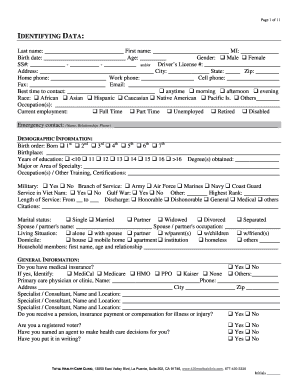
Get Medical Intake Form
How it works
-
Open form follow the instructions
-
Easily sign the form with your finger
-
Send filled & signed form or save
How to fill out the Medical Intake Form online
Completing the Medical Intake Form online is a vital step in receiving appropriate medical care. This guide will walk you through each section of the form, ensuring that you provide all necessary information accurately and efficiently.
Follow the steps to fill out the Medical Intake Form effectively.
- Click ‘Get Form’ button to obtain the form and open it in the editor.
- Begin by entering your identifying data. Fill in your last name, first name, middle initial, birth date, and age as required. Ensure that these details are accurate to avoid any discrepancies during your medical evaluation.
- Indicate your gender by selecting either male or female using the provided checkboxes. Additionally, provide your social security number or driver's license number for identification purposes.
- Enter your address details including street address, city, state, and zip code. Include your contact numbers—home phone, work phone, and cell phone—as well as your email address.
- Select the best time for the clinic to contact you. This helps ensure communication occurs when you are most available.
- Complete the race and occupation fields, providing information that reflects your demographic background. Fill in whether you are currently employed full-time, part-time, unemployed, retired, or disabled.
- In the emergency contact section, provide the name, relationship, and phone number of someone who can be contacted in case of an emergency.
- Move on to demographic information, detailing your birth order, birthplace, years of education, and any degrees or specializations you have obtained.
- Fill in your family medical history and past medical history, checking all relevant boxes and describing conditions as necessary.
- Proceed to the cannabis use pattern section by answering questions related to your experience with cannabis. Provide insights on the type of cannabis you use or have used, your consumption habits, and its effectiveness for your medical condition.
- Once all sections are completed, revisit your entries to ensure they are correct and complete. Review the acknowledgment and consent section, then sign and date the form.
- Finally, save changes to the document. You may choose to download, print, or share the form as necessary to submit it to the medical clinic.
Complete your Medical Intake Form online today to begin your journey toward better health.
The Medical Intake Form is typically filled out by the patient prior to their appointment. In some cases, a family member or caregiver may assist if the patient has any difficulties. By allowing patients to provide their information ahead of time, healthcare providers can better prepare for their visit. This collaborative approach fosters a smooth and organized intake experience for everyone involved.
Industry-leading security and compliance
US Legal Forms protects your data by complying with industry-specific security standards.
-
In businnes since 199725+ years providing professional legal documents.
-
Accredited businessGuarantees that a business meets BBB accreditation standards in the US and Canada.
-
Secured by BraintreeValidated Level 1 PCI DSS compliant payment gateway that accepts most major credit and debit card brands from across the globe.


