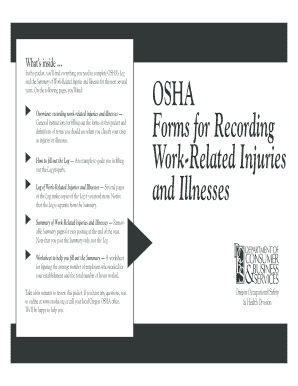
Get Forms For Recording Work-related Injuries And ... - Oregon Osha - Osha Oregon
How it works
-
Open form follow the instructions
-
Easily sign the form with your finger
-
Send filled & signed form or save
How to fill out the Forms For Recording Work-Related Injuries And Illnesses - Oregon OSHA online
This guide provides a comprehensive and supportive walkthrough for completing the Forms for Recording Work-Related Injuries and Illnesses as required by Oregon OSHA. Following these steps will ensure accurate record-keeping and compliance with workplace safety regulations.
Follow the steps to accurately complete the forms.
- Click the ‘Get Form’ button to access the required forms for recording work-related injuries and illnesses in Oregon.
- Read the general instructions carefully to understand the definitions and classifications of work-related injuries and illnesses. This will help you categorize each case accurately.
- Locate the Log of Work-Related Injuries and Illnesses section. Fill in the employee's name, job title, date of injury or illness, and where the incident occurred. Use the provided examples for clarity.
- In the description part, provide a detailed account of the injury or illness, specifying body parts affected and the object or substance involved.
- Classify the seriousness of the incident by marking the appropriate category from the form, ensuring to select only the most severe outcome.
- Decide whether the situation requires entry as an injury or an illness and select the corresponding category on the form.
- If applicable, complete the Summary of Work-Related Injuries and Illnesses form after finishing the Log. Ensure to post this summary at the end of your reporting year.
- Review your entries for accuracy and completeness. Save your changes, and you have the option to download, print, or share the completed forms as needed.
Ready to complete your documents online? Start the process today!
New OSHA reporting requirements emphasize electronic submission of injury and illness data for larger employers. Companies with 250 or more employees must report their workplace incidents online, ensuring greater transparency and accountability. These changes align with the ongoing goal of enhancing workplace safety and can be managed effectively using systems designed for forms for recording work-related injuries and submissions to Oregon OSHA.
Industry-leading security and compliance
-
In businnes since 199725+ years providing professional legal documents.
-
Accredited businessGuarantees that a business meets BBB accreditation standards in the US and Canada.
-
Secured by BraintreeValidated Level 1 PCI DSS compliant payment gateway that accepts most major credit and debit card brands from across the globe.


