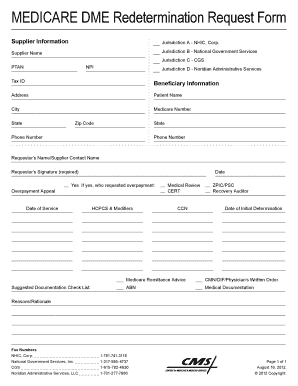
Get Cgs Redetermination Form
How it works
-
Open form follow the instructions
-
Easily sign the form with your finger
-
Send filled & signed form or save
How to fill out the Cgs Redetermination Form online
The Cgs Redetermination Form is a key document for users seeking a review of their Medicare durable medical equipment claims. This guide will walk you through the process of filling out the form online, ensuring that you provide all necessary information clearly and accurately.
Follow the steps to complete your Cgs Redetermination Form online.
- Click the ‘Get Form’ button to access the Cgs Redetermination Form and open it in your chosen editor.
- Fill in the supplier information section, including the supplier name, PTAN (Provider Transaction Access Number), NPI (National Provider Identifier), and Tax ID. Make sure to categorize the supplier under the appropriate jurisdiction.
- Provide the beneficiary information. This includes the patient’s name, address, Medicare number, city, state, and zip code. Ensure all details are entered accurately to avoid processing delays.
- Enter the requestor’s information, which should include their name and role as the supplier contact. Remember to include a required signature and the date for validation.
- If applicable, indicate whether the request is related to an overpayment appeal. If yes, specify who requested the overpayment.
- Fill in the date of service, and provide the necessary HCPCS (Healthcare Common Procedure Coding System) codes and modifiers related to the claims.
- Complete the medical review section by entering relevant details such as CERT (Comprehensive Error Rate Testing) and CCN (CMS Certification Number). Include information about the recovery auditor if applicable.
- Document the date of initial determination along with your Medicare remittance advice to support your claim.
- Refer to the suggested documentation checklist. Attach necessary documents such as the CMN/DIF (Certificate of Medical Necessity/Document In File), the ABN (Advance Beneficiary Notice), and any relevant medical documentation.
- Once all sections are filled out, review the form for accuracy. You can save your changes, download a copy for your records, print it, or share it as needed.
Start filling out your Cgs Redetermination Form online today to ensure your requests are processed without delay.
You will send the Medicare redetermination request form for the first level of appeal to the address given on your billing statement or the CGS Redetermination Form itself. This ensures that your request reaches the appropriate Medicare contractor responsible for processing appeals. Always double-check the submission address to avoid any mishaps. Keeping a copy of your submission will also help in tracking your appeal's status.
Industry-leading security and compliance
-
In businnes since 199725+ years providing professional legal documents.
-
Accredited businessGuarantees that a business meets BBB accreditation standards in the US and Canada.
-
Secured by BraintreeValidated Level 1 PCI DSS compliant payment gateway that accepts most major credit and debit card brands from across the globe.


