Loading
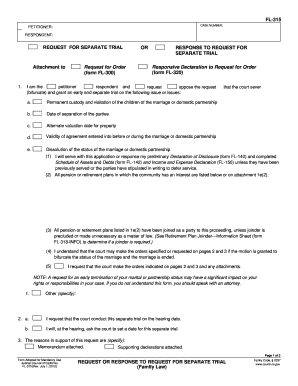
Get Fl-315 Application Or Response To Application For Separate Trial ... - Courts Ca
How it works
-
Open form follow the instructions
-
Easily sign the form with your finger
-
Send filled & signed form or save
How to fill out the FL-315 Application or Response to Application for Separate Trial online
This guide provides a clear and supportive overview of how to accurately complete the FL-315 Application or Response to Application for Separate Trial online. Users will find step-by-step instructions designed for individuals with varying levels of legal experience.
Follow the steps to fill out the FL-315 form correctly.
- Click ‘Get Form’ button to access the FL-315 form and open it in your preferred online editor.
- Begin by filling in the petitioner and respondent fields at the top of the form. Ensure all names are spelled correctly and reflect the parties involved in the case.
- Indicate your role by placing a checkmark beside 'petitioner' or 'respondent.' This helps clarify your position in the case.
- Specify the issues you wish to address in the separate trial, such as the dissolution of marital status. Include any other specific issues you wish to raise in the space provided.
- Provide detailed reasons for requesting the separate trial. Attach any supportive documentation as necessary, such as a memorandum or declarations.
- Complete the section regarding service of any required disclosures. Ensure to list relevant forms, such as the preliminary Declaration of Disclosure (FL-140) and Schedule of Assets and Debts (FL-142), that need to be served alongside the application.
- Review the conditions related to bifurcation, including health insurance and retirement benefits. Clearly detail your requests and any additional conditions needed for the court's consideration.
- Sign and date the form at the bottom, type or print your name, and ensure it is filled out completely before submission.
- Once all sections are completed, save any changes you’ve made to the form. You may then download, print, or share the completed FL-315 form as needed.
Complete your FL-315 application online efficiently by following these steps.
Related links form
Rule 8.254 pertains to the requirements for filing briefs in appellate cases. It specifies the format and timelines for submission, which is vital for your legal arguments to be heard. Adhering to this rule helps maintain the court's schedule and improves your chances of success.
Industry-leading security and compliance
US Legal Forms protects your data by complying with industry-specific security standards.
-
In businnes since 199725+ years providing professional legal documents.
-
Accredited businessGuarantees that a business meets BBB accreditation standards in the US and Canada.
-
Secured by BraintreeValidated Level 1 PCI DSS compliant payment gateway that accepts most major credit and debit card brands from across the globe.


