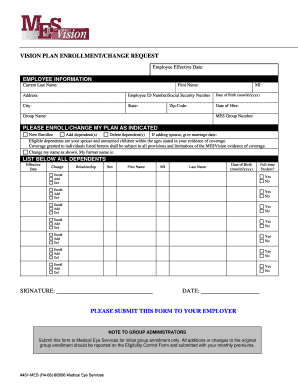
Get Mesvision Fillable Enrollment Form
How it works
-
Open form follow the instructions
-
Easily sign the form with your finger
-
Send filled & signed form or save
How to fill out the Mesvision Fillable Enrollment Form online
Filling out the Mesvision Fillable Enrollment Form online is a straightforward process that allows users to manage their vision plan enrollment efficiently. This guide provides detailed steps to ensure you complete the form accurately and submit it with confidence.
Follow the steps to fill out the Mesvision Fillable Enrollment Form online.
- Click ‘Get Form’ button to obtain the form and open it in the editor.
- Begin by entering your employee information. Provide your current last name, first name, middle initial, address, employee ID number or Social Security number, date of birth in the format mm/dd/yyyy, city, state, date of hire, zip code, group name, and MES group number.
- Indicate whether you are a new enrollee, adding dependent(s), or deleting dependent(s) by selecting the appropriate option. If you are adding a spouse, include the marriage date.
- List all eligible dependents by filling out the required fields. Include their effective date, relationship to you, sex, first name, middle initial, last name, and date of birth in the format mm/dd/yyyy. Additionally, specify if they are a full-time student and if you wish to enroll, add, or delete them.
- Review your entries for accuracy and completeness. Make sure all required fields are filled out correctly to avoid processing delays.
- Once you have completed the form, you can save changes, download, print, or share the form as needed.
Take the next step towards your vision coverage by completing the Mesvision Fillable Enrollment Form online today!
Related links form
To create a fillable form in MS Forms, start by accessing the platform and selecting 'New Form'. From there, you can add various types of questions that fit your needs. Once your questions are set, you can customize the form's settings, sharing options, and themes. This tool provides an excellent option for streamlining the creation of forms like the Mesvision Fillable Enrollment Form, facilitating easier data collection.
Industry-leading security and compliance
-
In businnes since 199725+ years providing professional legal documents.
-
Accredited businessGuarantees that a business meets BBB accreditation standards in the US and Canada.
-
Secured by BraintreeValidated Level 1 PCI DSS compliant payment gateway that accepts most major credit and debit card brands from across the globe.


