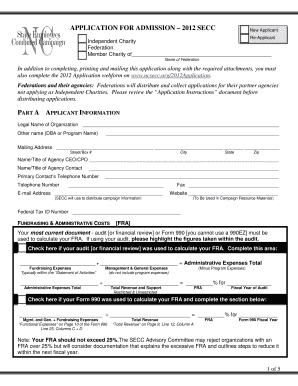
Get Secc Draf Sichi Form
How it works
-
Open form follow the instructions
-
Easily sign the form with your finger
-
Send filled & signed form or save
How to fill out the Secc Draf Sichi Form online
This guide provides step-by-step instructions for completing the Secc Draf Sichi Form online. Whether you are a new applicant or a re-applicant, follow these clear instructions to ensure your submission is complete and accurate.
Follow the steps to fill out the Secc Draf Sichi Form online.
- Click the ‘Get Form’ button to access the Secc Draf Sichi Form and open it in your preferred online document editor.
- Begin filling out Part A, Applicant Information. Enter the legal name of your organization, any other names (also known as DBA), and the mailing address, including the street number, city, state, and zip code.
- Provide the name and title of the agency's CEO or Chief Program Officer, as well as the contact person's details, including their telephone number, fax number, email address, and website.
- Fill in your organization’s Federal Tax ID Number.
- Complete the Fundraising & Administrative Costs section. Decide whether to use your most recent audit or Form 990 for calculating your fundraising ratio. Ensure the values entered do not exceed 25%.
- In the Description of Services section, describe your organization’s mission in 25 words or fewer. Select applicable services from the provided categories and indicate the area of service using the supplemental spreadsheet.
- Proceed to Part B to gather and attach all necessary documents for eligibility, including audits, the most current Form 990, and other required certifications.
- Review the Certifications section and check each applicable certification box, ensuring compliance with the stated regulations.
- Sign and date Part D of the form. Ensure the Authorized Agent's name and signature are included.
- After filling out and reviewing the entire form, save your changes. You can then download, print, or share the completed form as needed.
Complete your Secc Draf Sichi Form online today to ensure a smooth submission process!
The caste census in India refers to the systematic enumeration of various caste groups within the population. It aims to collect data on the socio-economic conditions of these groups to facilitate better governance and targeted welfare schemes. The last caste census was part of the SECC conducted in 2011, and it has profound implications for social policy. For those who need to navigate this complex data, the Secc Draf Sichi Form can significantly aid in organizing and analyzing caste-related statistics.
Industry-leading security and compliance
-
In businnes since 199725+ years providing professional legal documents.
-
Accredited businessGuarantees that a business meets BBB accreditation standards in the US and Canada.
-
Secured by BraintreeValidated Level 1 PCI DSS compliant payment gateway that accepts most major credit and debit card brands from across the globe.


