Loading
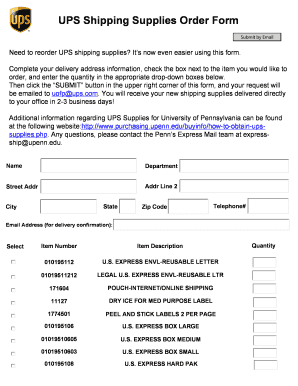
Get Ups Shipping Form
How it works
-
Open form follow the instructions
-
Easily sign the form with your finger
-
Send filled & signed form or save
How to fill out the UPS shipping form online
This guide offers clear, step-by-step instructions on how to effectively complete the UPS shipping form online to reorder shipping supplies. Follow these instructions to ensure your order is submitted accurately and efficiently.
Follow the steps to complete the UPS shipping form online.
- Click ‘Get Form’ button to obtain the form and open it in the editor.
- Enter your name in the designated field. This is essential for identifying the person placing the order.
- Provide your department information to ensure that the supplies are sent to the correct location.
- Complete the delivery address fields: street address, address line 2 (if applicable), state, city, and zip code. Accuracy here is crucial for timely delivery.
- Input your telephone number, ensuring that it is a number where you can be reached for any delivery-related inquiries.
- Fill in your email address for delivery confirmation. This will allow you to receive updates regarding your shipping supplies.
- Scroll through the list of available items and select the checkbox next to each item you wish to order.
- Indicate the quantity of each selected item using the provided dropdown boxes. Make sure to double-check your selections.
- Once all fields are completed, locate the ‘SUBMIT’ button in the upper right corner of the form and click it to send your request via email.
- Review your email confirmation once you have submitted the form; you will receive your new shipping supplies delivered to your office in 2-3 business days.
Complete your UPS shipping form online to reorder supplies with ease!
While you can handwrite a shipping label for UPS, it is not recommended due to potential for errors. Your handwriting must be clear and legible to avoid delivery issues. To ensure accuracy and efficiency, consider using a printed UPS shipping form, which reduces the likelihood of mistakes.
Industry-leading security and compliance
US Legal Forms protects your data by complying with industry-specific security standards.
-
In businnes since 199725+ years providing professional legal documents.
-
Accredited businessGuarantees that a business meets BBB accreditation standards in the US and Canada.
-
Secured by BraintreeValidated Level 1 PCI DSS compliant payment gateway that accepts most major credit and debit card brands from across the globe.


