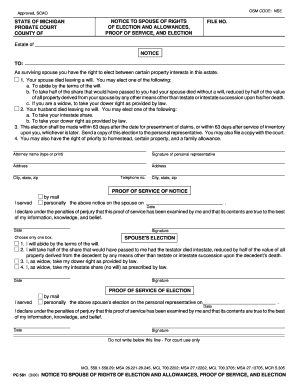
Get Form Pc 581pdffillercom
How it works
-
Open form follow the instructions
-
Easily sign the form with your finger
-
Send filled & signed form or save
How to fill out the Form Pc 581pdffillercom online
Filling out the Form Pc 581pdffillercom online can streamline the process of managing your rights as a spouse following the death of a partner. This guide provides you with clear instructions on how to accurately complete the form.
Follow the steps to fill out the Form Pc 581pdffillercom online.
- Click ‘Get Form’ button to obtain the form and open it in the provided editor.
- Begin by entering the case details, including the file number and the name of the estate. Ensure that all provided information is accurate.
- Next, indicate the name of the surviving spouse who is to make the election pertaining to the estate.
- In the section below, the spouse must select one of the election options regarding the will or the intestate share. Carefully review each option before making a selection.
- Proceed to the 'Proof of Service of Notice' section. Provide the address and details regarding how the notice was served, including whether it was done by mail or personally.
- Complete the signature section certifying that the proof of service has been examined and is accurate. Make sure to include the date.
- Lastly, review the form for any errors or missing information. Once confirmed, you can save the changes, download the completed form, print, or share as needed.
Complete your documents online to ensure timely processing and management.
Related links form
Regulatory Guide 83 by ASIC outlines expectations for the conduct of financial services in Australia. It serves as a valuable resource to ensure compliance with the law and promote transparency in the financial sector. Understanding this guide can help you navigate the complexities of regulations effectively. Utilizing tools like Form Pc 581pdffillercom can assist you in compiling necessary documents when dealing with compliance requirements.
Industry-leading security and compliance
-
In businnes since 199725+ years providing professional legal documents.
-
Accredited businessGuarantees that a business meets BBB accreditation standards in the US and Canada.
-
Secured by BraintreeValidated Level 1 PCI DSS compliant payment gateway that accepts most major credit and debit card brands from across the globe.


