Loading
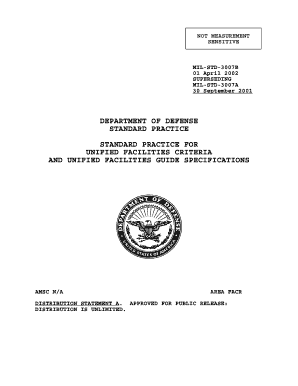
Get Mil Std 3007
How it works
-
Open form follow the instructions
-
Easily sign the form with your finger
-
Send filled & signed form or save
How to fill out the Mil Std 3007 online
This guide provides clear and supportive instructions for completing the Mil Std 3007 online, ensuring you understand each section of the form. With step-by-step guidance, you will be equipped to efficiently manage your documentation process.
Follow the steps to successfully complete the Mil Std 3007 form online.
- Click the 'Get Form' button to access the Mil Std 3007 document and open it in your preferred online editor.
- Begin by filling out the identification fields at the top of the form. This includes your name, organization, and contact information. Ensure that all information is accurate and clearly written.
- Move to the next section detailing the purpose of the form. Be concise in describing how this document relates to your project's goals or specifications.
- Examine each paragraph of the Mil Std 3007 and fill out your responses according to the requirements laid out in the document, adhering to specific guidelines given in the contents.
- If applicable, provide feedback on existing documents or criteria by completing the appropriate sections with details about suggested changes or recommendations.
- Review all entries for clarity and precision before submitting. Check that you have included any necessary attachments or reference documents as required by the form.
- Finally, save your changes. You can choose to download, print, or share the completed form to ensure it is effectively distributed to the relevant parties.
Complete your Mil Std 3007 documentation online today for efficient management and compliance.
MIL-STD 1472H focuses on human engineering design guidelines, emphasizing the interface between humans and systems. This standard provides essential considerations for ensuring user-friendly designs in military systems and equipment. Knowledge of the Mil Std 3007 can enhance your understanding of these principles, leading to improved functionality and safety in design.
Industry-leading security and compliance
US Legal Forms protects your data by complying with industry-specific security standards.
-
In businnes since 199725+ years providing professional legal documents.
-
Accredited businessGuarantees that a business meets BBB accreditation standards in the US and Canada.
-
Secured by BraintreeValidated Level 1 PCI DSS compliant payment gateway that accepts most major credit and debit card brands from across the globe.


