Loading
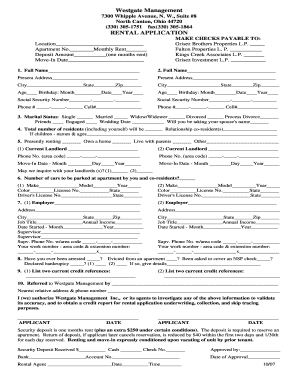
Get Westgate Management
How it works
-
Open form follow the instructions
-
Easily sign the form with your finger
-
Send filled & signed form or save
How to fill out the Westgate Management online
Completing the Westgate Management rental application online can streamline your application process and ensure all necessary information is captured accurately. This guide provides you with clear, step-by-step instructions to navigate each section of the form effectively.
Follow the steps to successfully complete your application.
- Click ‘Get Form’ button to obtain the form and open it in your document management interface.
- Begin by filling in the location and apartment number for which you are applying. Indicate the monthly rent and the required deposit amount, which is typically one month's rent, along with your desired move-in date.
- In the first section, provide your full name and present address. You will need to list these details for each applicant applying for the rental.
- Next, enter your age and birthday clearly, ensuring the month, date, and year are filled out accurately. Repeat this for the second applicant if applicable.
- You will be asked to provide your Social Security numbers, phone numbers, and cell phone information for yourself and the co-applicant.
- Specify your marital status. Choose from the given options, including 'single,' 'married,' 'widow/widower,' 'divorced,' or 'process divorce.'
- Indicate the total number of residents who will be living in the unit, listing their relationships to you. If applicable, provide the names and ages of children.
- State your current living situation, whether renting, owning, or living with family. Include current landlord details, including names and contact numbers.
- Detail how many vehicles will be parked at the apartment and provide vehicle information for each car, including make, model, year, color, license number, and driver's license numbers for the drivers.
- For employment details, list the name of your employer and the co-applicant’s employer. Fill in their respective addresses, job titles, annual incomes, start dates, and supervisor contact information.
- Answer questions about your rental history, including any prior arrests, evictions, NSF checks, or bankruptcies. Provide necessary details if applicable.
- List two current credit references for both applicants and any individuals who referred you to Westgate Management.
- Finally, review the authorization statement and provide the applicant signatures along with the date to confirm that you allow Westgate Management to verify the provided information.
- After carefully completing the form, you can save changes, download, print, or share the completed application as required.
Complete your application online today to streamline your rental process.
Westgate Management offers a variety of ownership levels designed to suit different vacationing preferences. These levels range from standard ownership options to elite memberships that provide enhanced benefits and priority access to accommodations. Understanding these levels can help you choose the right fit for your lifestyle and travel needs.
Industry-leading security and compliance
US Legal Forms protects your data by complying with industry-specific security standards.
-
In businnes since 199725+ years providing professional legal documents.
-
Accredited businessGuarantees that a business meets BBB accreditation standards in the US and Canada.
-
Secured by BraintreeValidated Level 1 PCI DSS compliant payment gateway that accepts most major credit and debit card brands from across the globe.


