Loading
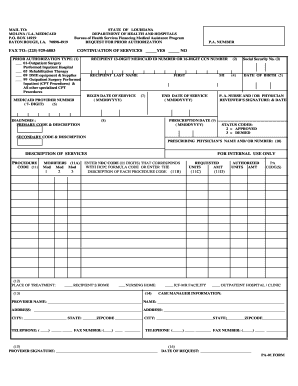
Get Pa 01 Form
How it works
-
Open form follow the instructions
-
Easily sign the form with your finger
-
Send filled & signed form or save
How to fill out the Pa 01 Form online
Filling out the Pa 01 Form online is a straightforward process that ensures requests for prior authorization are submitted efficiently. This guide will walk you through each section and field of the form to help you complete it accurately.
Follow the steps to complete the Pa 01 Form online
- Click ‘Get Form’ button to obtain the form and open it in the editor.
- Select the prior authorization type by checking the appropriate box for options such as outpatient surgery or rehabilitation therapy.
- Enter the recipient’s 13-digit Medicaid ID number or 16-digit CCN number in the designated field.
- Provide the recipient’s last name, first name, and middle initial as it appears on their Medicaid card.
- Input the recipient's date of birth in the MMDDYYYY format.
- Enter the Medicaid provider number, which should consist of 7 digits.
- Fill in the beginning and end dates of service, both in the MMDDYYYY format.
- Enter the primary and secondary diagnosis codes along with their descriptions.
- Provide the date the prescription was written in MMDDYYYY format.
- Include the name of the prescribing physician for the services requested.
- Enter the HCPCS/procedure code and any necessary modifiers.
- Input the NDC code or description for each procedure requested.
- Indicate the number of units requested for each individual HCPC/procedure.
- Fill in the requested charges for each individual HCPC/procedure as applicable.
- Specify the place of treatment, noting options like home or outpatient hospital.
- Provide the case manager's information if available, including name and contact details.
- Ensure the provider’s signature is included, noting that a stamped signature must be initialed by authorized personnel.
- Finally, enter the date of the request before submission.
- After filling out the form, save changes and choose to download, print, or share the completed document.
Complete your Pa 01 Form online to ensure your request for prior authorization is processed promptly.
The PA process for insurance generally involves submitting the PA 01 Form to the insurer for review. This form provides detailed information about the requested service, including medical necessity. Following the guidelines set forth by the insurer and using the PA 01 Form can significantly enhance your chances of obtaining timely authorization and access to care.
Industry-leading security and compliance
US Legal Forms protects your data by complying with industry-specific security standards.
-
In businnes since 199725+ years providing professional legal documents.
-
Accredited businessGuarantees that a business meets BBB accreditation standards in the US and Canada.
-
Secured by BraintreeValidated Level 1 PCI DSS compliant payment gateway that accepts most major credit and debit card brands from across the globe.


