Loading
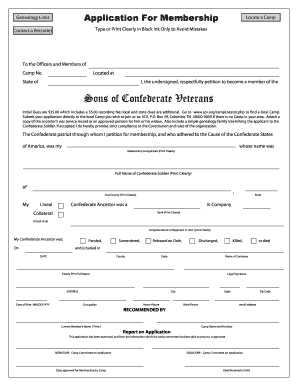
Get Scvorgcamplocatorphp Form
How it works
-
Open form follow the instructions
-
Easily sign the form with your finger
-
Send filled & signed form or save
How to fill out the Scvorgcamplocatorphp Form online
Filling out the Scvorgcamplocatorphp Form online can be a straightforward process if you follow the right steps. This guide will walk you through each section of the form, ensuring that you provide all necessary information clearly and accurately.
Follow the steps to successfully complete your application.
- Press the ‘Get Form’ button to access the form and open it in your preferred editor.
- Begin by filling out your contact information, including your full name, address, and phone numbers. Ensure that you use black ink if printing.
- In the section titled 'Locate a Camp,' indicate the camp you wish to join by filling in the camp name and location fields.
- Provide the name and relationship of your Confederate ancestor in the appropriate fields. Ensure you print this information clearly.
- Complete the details about your ancestor’s military service, including their rank, unit, and state, as well as the applicable selection regarding their status (e.g., surrendered, discharged).
- Indicate where your ancestor is buried by providing the full name of the cemetery, county, and state.
- Include your legal signature and the date of your birth in the specified fields, ensuring all details are filled out correctly.
- Identify the current member who is recommending your application, including their name and the camp name and number.
- After reviewing the entire form for accuracy, save your changes. You can then download, print, or share the completed form as needed.
Complete your application and join the community by submitting your form online today.
Download the IMM5257E PDF form from the official website of Immigration, Refugees and Citizenship Canada (IRCC). Open the downloaded form using a PDF viewer such as Adobe Acrobat Reader. Read the instructions provided on the form carefully.
Industry-leading security and compliance
US Legal Forms protects your data by complying with industry-specific security standards.
-
In businnes since 199725+ years providing professional legal documents.
-
Accredited businessGuarantees that a business meets BBB accreditation standards in the US and Canada.
-
Secured by BraintreeValidated Level 1 PCI DSS compliant payment gateway that accepts most major credit and debit card brands from across the globe.


