Loading
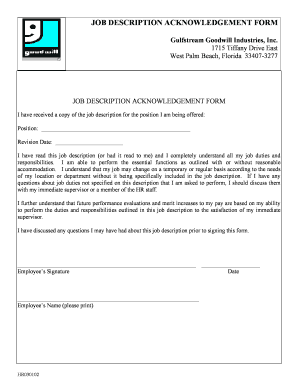
Get Acknowledgement For Job
How it works
-
Open form follow the instructions
-
Easily sign the form with your finger
-
Send filled & signed form or save
How to fill out the Acknowledgement For Job online
Completing the Acknowledgement For Job is an important step in confirming your understanding of the job responsibilities for a position being offered. This guide provides clear instructions on how to fill out the form online, ensuring that you can do so with confidence.
Follow the steps to complete the Acknowledgement For Job online.
- Press the ‘Get Form’ button to access the job description acknowledgement form and open it in the document editor.
- In the first section of the form, locate the field labeled 'Position.' Enter the name of the position you are being offered.
- Find the 'Revision Date' field and input the date when the job description was last updated.
- Read through the job description carefully. If necessary, have it read to you to ensure full comprehension of your duties and responsibilities.
- Confirm your understanding of the essential functions of the role. If you need any reasonable accommodations to perform these tasks, be sure to note that you are able to perform them with or without such accommodations.
- Acknowledge that you understand the potential for changes in your job duties as outlined in the form.
- Indicate that you will discuss any questions regarding job duties not specified on the form with your immediate supervisor or a member of the HR staff.
- Note that future evaluations and merit increases will depend on your ability to perform your assigned responsibilities satisfactorily.
- Once all fields are filled properly and you have reviewed the form, sign it in the designated field to confirm your acknowledgment.
- Print or save the document, ensuring that you have a record of your acknowledgment for future reference.
Complete your job documents online to ensure a smooth onboarding process.
Filling out an acknowledgement form involves reading the instructions carefully and providing the required information accurately. Generally, you begin by entering your personal details, followed by specific sections related to your job offer or responsibilities. Make sure to double-check your responses to ensure correctness, as this form acts as a formal record of your acceptance or agreement.
Industry-leading security and compliance
US Legal Forms protects your data by complying with industry-specific security standards.
-
In businnes since 199725+ years providing professional legal documents.
-
Accredited businessGuarantees that a business meets BBB accreditation standards in the US and Canada.
-
Secured by BraintreeValidated Level 1 PCI DSS compliant payment gateway that accepts most major credit and debit card brands from across the globe.


