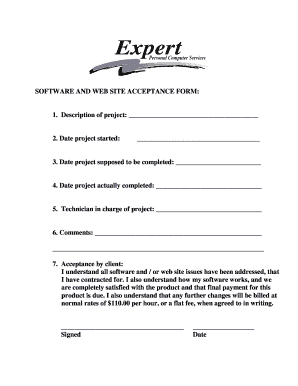
Get Software And Web Site Acceptance Form: 1. Description ...
How it works
-
Open form follow the instructions
-
Easily sign the form with your finger
-
Send filled & signed form or save
How to fill out the SOFTWARE AND WEB SITE ACCEPTANCE FORM online
This guide provides a clear and supportive approach to filling out the SOFTWARE AND WEB SITE ACCEPTANCE FORM. Whether you are familiar with digital documentation or new to the process, these step-by-step instructions will assist you in completing the form accurately.
Follow the steps to successfully complete the acceptance form.
- Click the ‘Get Form’ button to access the form and open it in your preferred editor.
- In the first section, provide a detailed description of the project in the designated space. This should summarize the objectives and scope of work completed.
- Enter the date when the project was initiated in the appropriate field, ensuring accuracy for record-keeping.
- Fill in the expected completion date for the project. This should reflect an agreed-upon timeline with your team.
- Document the actual completion date of the project, which should match the date the project was finalized.
- Identify the technician responsible for the project's oversight by writing their name in the specified area.
- Provide any additional comments that may be relevant to the project, including observations or notes for the client.
- In the acceptance section, the client must sign and date the form, confirming satisfaction with the software or website. This includes an acknowledgment of potential additional costs for future changes.
- Once all fields are completed, review the form for accuracy. Then, save your changes, and choose to download, print, or share the completed document as necessary.
Complete your documents online today to streamline your digital management process.
To write effective acceptance criteria, start by understanding the user’s needs and expectations. Break down the features into clear, concise statements that describe what success looks like for each function. The SOFTWARE AND WEB SITE ACCEPTANCE FORM can help guide you in documenting these criteria systematically. This structured approach aids in ensuring that everyone on the team understands the requirements leading to improved collaboration and project outcomes.
Industry-leading security and compliance
-
In businnes since 199725+ years providing professional legal documents.
-
Accredited businessGuarantees that a business meets BBB accreditation standards in the US and Canada.
-
Secured by BraintreeValidated Level 1 PCI DSS compliant payment gateway that accepts most major credit and debit card brands from across the globe.


