Loading
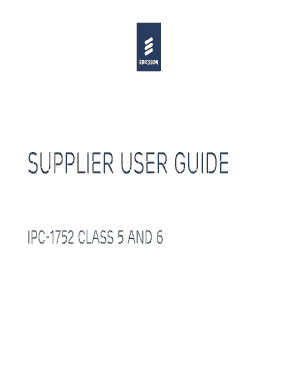
Get Ipc 1752 Form
How it works
-
Open form follow the instructions
-
Easily sign the form with your finger
-
Send filled & signed form or save
How to fill out the Ipc 1752 Form online
The Ipc 1752 Form is essential for suppliers in submitting material declarations effectively. This guide provides clear, step-by-step instructions to ensure a smooth online completion process, catering to users of all experience levels.
Follow the steps to complete the Ipc 1752 Form online.
- Click the 'Get Form' button to obtain the Ipc 1752 Form and open it in your preferred online editor.
- Select the appropriate file IPC-1752-2_v1.1a.pdf for your Class 5 and 6 declarations, ensuring it is saved for progress.
- Import the required data by opening the form and navigating to Page 2. Click on the button labeled 'Import Data' to initiate the procedure.
- Choose the request file you previously extracted and click the 'Select' button to load your data automatically.
- Fill in information framed in red, which must be completed by the supplier, including the authorized representative's details. If this information is the same as the contact person, click the 'Duplicate Contact -> Authorized Representative' button.
- When entering product weight, ensure you select the relevant unit type and unit of measure from the dropdown menus provided. Do not manually fill these fields.
- If applicable, input the manufacturing process information for Class 6 declarations, including peak temperatures and selected alloys.
- Complete the RoHS Material Composition Declaration by selecting the appropriate declaration type and acknowledgment status from the dropdown.
- If there are exemptions to declare, utilize the dropdown to select applicable statements and click 'Add' to insert additional exemptions as necessary.
- Once all information is thoroughly filled, digitally sign the form by following on-screen prompts.
- Save the completed declaration with the appropriate naming convention, including the Ericsson product number and IPC 1752 type, in the filename.
- Email the completed declaration to material.declaration@ericsson.com, ensuring to cc the request sender at Ericsson.
Begin filling out the Ipc 1752 Form online today.
The IPC 2152 document provides guidelines for establishing thermal performance of electronic components. It specifically addresses how manufacturers should measure and report thermal properties. By understanding these metrics, companies can enhance product reliability and performance, allowing users to better assess compatibility, when combined with documents like the IPC 1752 Form for materials.
Industry-leading security and compliance
US Legal Forms protects your data by complying with industry-specific security standards.
-
In businnes since 199725+ years providing professional legal documents.
-
Accredited businessGuarantees that a business meets BBB accreditation standards in the US and Canada.
-
Secured by BraintreeValidated Level 1 PCI DSS compliant payment gateway that accepts most major credit and debit card brands from across the globe.


