Loading
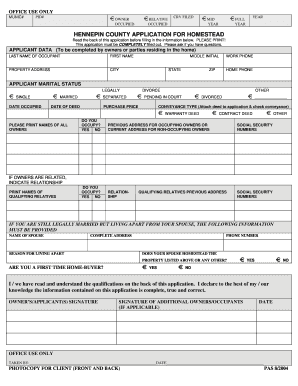
Get Crv Form
How it works
-
Open form follow the instructions
-
Easily sign the form with your finger
-
Send filled & signed form or save
How to fill out the Crv Form online
Filling out the Crv Form online is a straightforward process that requires your attention to detail. This guide will help you navigate each section of the form efficiently, ensuring you provide all necessary information accurately.
Follow the steps to complete the Crv Form correctly.
- Click ‘Get Form’ button to access the Crv Form and open it in the online editor.
- Begin by entering your applicant data. This includes your last name, first name, middle initial, property address, city, state, zip code, and work and home phone numbers.
- Indicate your marital status by selecting the appropriate option: single, married, separated, divorced, or pending in court.
- Fill in the date you occupied the property and the date of the deed. Provide the purchase price for the property and choose the conveyance type by checking the appropriate box.
- If you occupy the property, answer yes or no to the related question. If you have previously occupied addresses, enter that information here.
- Provide social security numbers for all owners or occupants as required. If applicable, indicate the relationship between the owners.
- If you are still legally married but living apart from your spouse, provide their name, complete address, and phone number. State whether they occupy the listed property.
- Indicate if you are a first-time homebuyer by selecting yes or no.
- Review all provided information for accuracy. Ensure you read the qualifications for the homestead classification.
- Sign the application as the owner or applicant. If there are additional owners or occupants, they should also provide their signatures.
- Finally, save any changes, download a copy, print it, or share the form as necessary.
Complete your Crv Form online today for a streamlined experience.
Related links form
A Credit (CR) designation typically does not affect your Grade Point Average (GPA). Instead, it serves as a record indicating you passed a course without receiving a traditional letter grade. To understand the specific implications, check your institution's policies, or refer to the official Crv Form procedures related to grading. Proper information can help you make informed academic choices.
Industry-leading security and compliance
US Legal Forms protects your data by complying with industry-specific security standards.
-
In businnes since 199725+ years providing professional legal documents.
-
Accredited businessGuarantees that a business meets BBB accreditation standards in the US and Canada.
-
Secured by BraintreeValidated Level 1 PCI DSS compliant payment gateway that accepts most major credit and debit card brands from across the globe.


