Loading
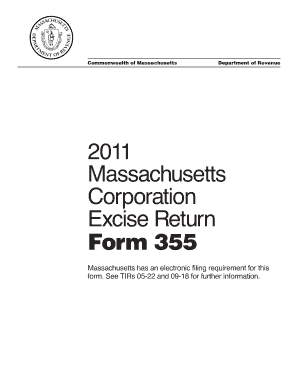
Get Bhoj University
How it works
-
Open form follow the instructions
-
Easily sign the form with your finger
-
Send filled & signed form or save
How to fill out the Bhoj University online
Filling out the Bhoj University online form can streamline your application process and ensure that you provide all necessary information in a clear and organized manner. This guide will provide step-by-step instructions to help you navigate each section of the form effectively.
Follow the steps to complete the Bhoj University form accurately and efficiently.
- Click the ‘Get Form’ button to obtain the form and open it in the editor.
- Begin by providing your personal information in the designated fields. This typically includes your full name, date of birth, and contact details.
- Next, fill in your educational background. List the institutions attended, degrees obtained, and years of attendance.
- Proceed to the section that requests details about your desired course or program at Bhoj University. Clearly specify the course name and any specialization if applicable.
- Enter your work experience if required. Include the names of the organizations, positions held, and the duration of your employment.
- If applicable, submit any additional information or documents as requested in the form, such as a personal statement or references.
- Lastly, review all the information you have entered to ensure accuracy and completeness before submission.
- Once you are satisfied with your entries, save your changes, and proceed to download, print, or share the form as necessary.
Get started and complete your Bhoj University form online today!
Yes, Bhoj University offers various scholarships aimed at assisting deserving students based on merit and financial needs. These scholarships can significantly reduce the financial burden of your education. Keep a lookout for announcements on the Bhoj University official site to find out how to apply.
Industry-leading security and compliance
US Legal Forms protects your data by complying with industry-specific security standards.
-
In businnes since 199725+ years providing professional legal documents.
-
Accredited businessGuarantees that a business meets BBB accreditation standards in the US and Canada.
-
Secured by BraintreeValidated Level 1 PCI DSS compliant payment gateway that accepts most major credit and debit card brands from across the globe.


