Loading
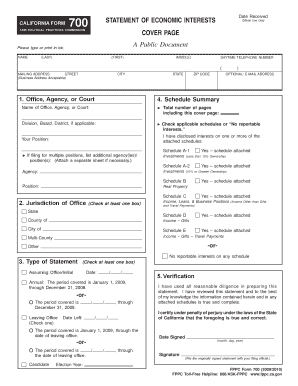
Get Download Form 700 Schedule A 1
How it works
-
Open form follow the instructions
-
Easily sign the form with your finger
-
Send filled & signed form or save
How to fill out the Download Form 700 Schedule A 1 online
Filling out the Download Form 700 Schedule A 1 is essential for public officials and employees to disclose their economic interests. This guide provides clear, step-by-step instructions to help users complete the form accurately and efficiently.
Follow the steps to fill out the Download Form 700 Schedule A 1.
- Press the ‘Get Form’ button to obtain the form and open it in the document editor.
- Enter your name, mailing address, and daytime telephone number in the designated spaces on the cover page. Consider using your business address instead of your home address, as the Form 700 is a public document.
- In Part 1, enter the name of the office or agency you are affiliated with. Make sure to include your position title and indicate any divisions or boards if applicable.
- Check the appropriate box in Part 2 to indicate the jurisdiction of your office or agency. If necessary, list each county in your agency's jurisdiction.
- In Part 3, specify the type of statement you are filing—whether it is for assuming office, leaving office, or an annual statement—and ensure the dates align with the correct period.
- Complete Part 4 by entering the total number of pages attached. Check ‘Yes’ for any schedules you are including, or select ‘No reportable interests’ if that applies.
- In Part 5, sign and date your statement to verify that all information provided is accurate and complete, under penalty of perjury.
- Finally, save your completed form and choose to download, print, or share the document according to your needs.
Complete your Download Form 700 Schedule A 1 online to ensure compliance with disclosure regulations.
Submitting Form 700 involves completing the form accurately and returning it to the appropriate agency. You may also need to file this document by a specific deadline that corresponds with your role. To simplify the process, consider using our platform, where you can easily download Form 700 Schedule A and file it electronically. This ensures you meet all requirements without hassle.
Industry-leading security and compliance
US Legal Forms protects your data by complying with industry-specific security standards.
-
In businnes since 199725+ years providing professional legal documents.
-
Accredited businessGuarantees that a business meets BBB accreditation standards in the US and Canada.
-
Secured by BraintreeValidated Level 1 PCI DSS compliant payment gateway that accepts most major credit and debit card brands from across the globe.


