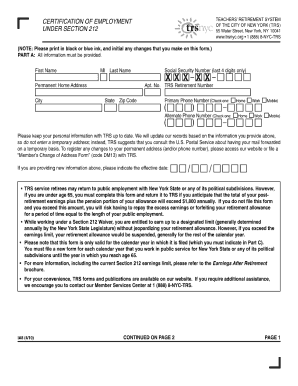
Get Certification Of Employment Under Section 212 Form
How it works
-
Open form follow the instructions
-
Easily sign the form with your finger
-
Send filled & signed form or save
How to fill out the Certification Of Employment Under Section 212 Form online
The Certification Of Employment Under Section 212 Form is a crucial document used to verify employment details for specific legal requirements. This guide will assist you in completing the form online, ensuring that you provide all necessary information accurately.
Follow the steps to successfully complete the Certification Of Employment Under Section 212 Form.
- Click ‘Get Form’ button to obtain the form and open it in your preferred editor.
- Provide your personal information in the designated fields, such as your full name and address. Ensure that all details are accurate and current.
- Fill out the employment information section, including your job title, the name of your employer, and the duration of your employment. Be precise to avoid any discrepancies.
- Complete the certification statement by reviewing the terms carefully. It is essential to read and understand the declaration before acknowledging it.
- If applicable, include any additional sections required for your specific circumstances. This may include information about your work responsibilities or other relevant details.
- Once all sections are filled out, double-check your entries for accuracy and completeness.
- Finally, save your changes, and you can choose to download, print, or share the completed form as needed.
Encourage completing documents online for a streamlined process.
The 211 waiver in New York is designed to provide services and support to eligible individuals with disabilities. This waiver helps ensure access to necessary resources and assistance programs that enhance the quality of life for those in need. For anyone dealing with this waiver, acquiring the Certification Of Employment Under Section 212 Form can bolster your application process and demonstrate your employment status when required.
Industry-leading security and compliance
-
In businnes since 199725+ years providing professional legal documents.
-
Accredited businessGuarantees that a business meets BBB accreditation standards in the US and Canada.
-
Secured by BraintreeValidated Level 1 PCI DSS compliant payment gateway that accepts most major credit and debit card brands from across the globe.


