Loading
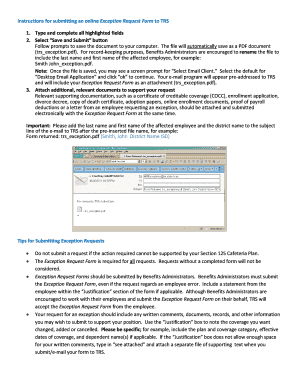
Get Trs Exception Request Form
How it works
-
Open form follow the instructions
-
Easily sign the form with your finger
-
Send filled & signed form or save
How to fill out the Trs Exception Request Form online
Filling out the Trs Exception Request Form online is a vital process for those seeking an exception with their benefits. This guide will provide you with clear and detailed steps to navigate through each component of the form efficiently.
Follow the steps to successfully complete your Trs Exception Request Form
- Click the ‘Get Form’ button to obtain the Trs Exception Request Form and open it for editing.
- Carefully type and complete all highlighted fields within the form. Ensure that all information is accurate and complete before moving on.
- After filling out the form, select the ‘Save and Submit’ button. Follow the prompts to save the document to your computer. The file will automatically save as a PDF document.
- For record-keeping, it is recommended to rename the file to include the last name and first name of the affected person. For example: Smith John_exception.pdf.
- Once the file is saved, you might see a prompt to 'Select Email Client.' Choose your default for 'Desktop Email Application' and click 'ok' to continue. Your email program will be pre-addressed to TRS with your Exception Request Form attached.
- Attach any additional relevant documents that support your request. This may include documentation such as certificates, enrollment applications, divorce decrees, or letters from the employee requesting an exception.
- When sending your email, add the last name and first name of the affected person along with the district name to the subject line after the pre-inserted file name. For example: Form returned: trs_exception.pdf (Smith, John District Name ISD).
- Ensure that your submission complies with any security protocols required by your organization when sending sensitive information.
- Finally, save all changes made to the form. You can choose to download, print, or share the completed form as needed.
Start filing your Exception Request Form online today.
You can contact TRS in Texas by visiting their official website, where you will find various contact options, including phone numbers and email addresses. If you require assistance with your Trs Exception Request Form, TRS staff can provide guidance. Additionally, you can reach out through their social media channels for quicker responses. Always have your details ready to ensure a smooth communication process.
Industry-leading security and compliance
US Legal Forms protects your data by complying with industry-specific security standards.
-
In businnes since 199725+ years providing professional legal documents.
-
Accredited businessGuarantees that a business meets BBB accreditation standards in the US and Canada.
-
Secured by BraintreeValidated Level 1 PCI DSS compliant payment gateway that accepts most major credit and debit card brands from across the globe.


