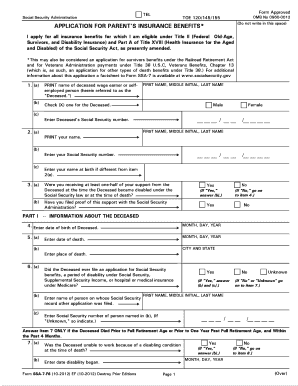
Get Cms Form 0960 0618
How it works
-
Open form follow the instructions
-
Easily sign the form with your finger
-
Send filled & signed form or save
How to fill out the Cms Form 0960 0618 online
Filling out the Cms Form 0960 0618 online can seem daunting, but our step-by-step guide will help you navigate the process with ease. This comprehensive guide is designed to assist users of all backgrounds in completing the form accurately and efficiently.
Follow the steps to successfully complete the Cms Form 0960 0618.
- Click ‘Get Form’ button to obtain the form and open it in the editor.
- Provide the name of the deceased wage earner or self-employed person in the designated field, including their first name, middle initial, and last name. Select the appropriate checkbox for the deceased's gender and enter their Social Security number.
- Enter your personal information, including your name, Social Security number, and any name at birth if it differs from your current name.
- Indicate whether you were receiving at least half of your support from the deceased at the time of their death or disability, and if proof of this support has been filed with the Social Security Administration.
- Fill in the deceased's date of birth and date of death, along with the place of death including the city and state.
- Answer questions related to the deceased’s past applications for Social Security benefits or disability, including whether they ever filed an application for Social Security or Medicare.
- If applicable, provide details about the deceased's earnings during the year of death and the year prior, and answer questions regarding Social Security coverage.
- Complete personal information about yourself, including your date of birth and whether you have filed for Social Security benefits previously.
- In the sections regarding military service and earnings, provide necessary information. Indicate your expected earnings for the current and upcoming years.
- Review all information entered for accuracy, make any necessary corrections, and then follow the instructions to save changes or submit your form online.
- Once completed, you can save changes, download a copy, print, or share the form as required.
Start filling out your Cms Form 0960 0618 online today and ensure that all your information is submitted accurately.
Get form
The best way to fill out a function report for disability is to be thorough and honest. Use the Cms Form 0960 0618 as a framework to address all questions adequately. Clearly describe your limitations and provide examples of how your condition affects your daily life. If you feel overwhelmed, platforms like uslegalforms can offer support to help you complete the report accurately.
Get This Form Now!
Industry-leading security and compliance
-
In businnes since 199725+ years providing professional legal documents.
-
Accredited businessGuarantees that a business meets BBB accreditation standards in the US and Canada.
-
Secured by BraintreeValidated Level 1 PCI DSS compliant payment gateway that accepts most major credit and debit card brands from across the globe.


