Loading
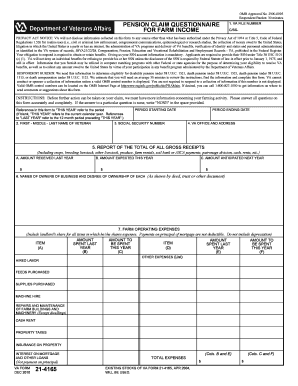
Get Va Form 21
How it works
-
Open form follow the instructions
-
Easily sign the form with your finger
-
Send filled & signed form or save
How to fill out the VA Form 21 online
Filling out the VA Form 21 online can simplify the process of applying for benefits linked to farming income. This guide provides clear, step-by-step instructions to ensure that users can effectively complete the form with confidence.
Follow the steps to complete the VA Form 21 online.
- Press the ‘Get Form’ button to access the form and open it in your preferred online editor.
- Begin by entering your VA file number in the designated field. This will help to identify your application quickly.
- Input the first, middle, and last name of the veteran in the respective fields to ensure accurate identification.
- Provide the social security number of the veteran in the mandatory section. This information is essential for processing the application.
- Fill out the VA office and address section as requested; this helps in routing your application appropriately.
- Report all gross receipts from your farming activities in the relevant subsection. Include amounts for last year, this year, and next year as instructed in the fields A, B, and C.
- List the names of the business owners and the degree of ownership in the specified area to clarify business structure.
- Document all farm operating expenses in the relevant sections. Be sure to separate amounts spent last year from those expected this year and in the future.
- Indicate total acreage owned, rented to others, and rented from others in the designated sections to provide a complete picture of farm holdings.
- Describe any livestock information, including the kind and number of livestock present on the farm, in the specified sections.
- Complete the total farm work section by providing details on the work done by you, hired help, and others during the specified periods.
- If applicable, detail any work done for others in the past year and the corresponding salary or wages received.
- Indicate whether you rent your farm to or from someone else, providing necessary documentation if the answer is 'Yes.'
- Specify if you receive income from other sources apart from farming, detailing this information if the answer is affirmative.
- Upon completing the form, certify your statements by signing and dating the certification and signature section. Provide contact information as requested.
- Ensure that if the form is signed by a mark, it is witnessed by two individuals who can attest to the signature, filling out their details accordingly.
- Finally, review all entries for accuracy, then save your changes. You can download, print, or share the completed form as needed.
Complete your VA Form 21 online today to ensure your eligibility for benefits.
Indeed, you can fill out VA Form 21-4138 online using the VA's eBenefits portal. This option lets you complete the form at your own pace, with easy access to helpful resources. After completion, you can also submit the form directly from the portal.
Industry-leading security and compliance
US Legal Forms protects your data by complying with industry-specific security standards.
-
In businnes since 199725+ years providing professional legal documents.
-
Accredited businessGuarantees that a business meets BBB accreditation standards in the US and Canada.
-
Secured by BraintreeValidated Level 1 PCI DSS compliant payment gateway that accepts most major credit and debit card brands from across the globe.


