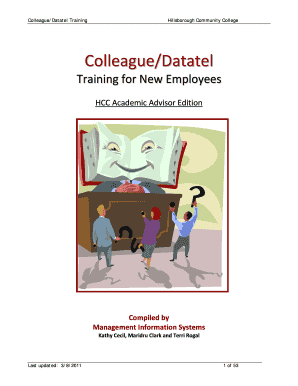
Get Datatel Colleague Tutorial
How it works
-
Open form follow the instructions
-
Easily sign the form with your finger
-
Send filled & signed form or save
How to fill out the Datatel Colleague Tutorial online
This guide is designed to help users effectively navigate and complete the Datatel Colleague Tutorial online. Whether you are a new employee or looking to refresh your skills, this step-by-step approach will assist you in mastering the essential components of the tutorial.
Follow the steps to successfully complete the Datatel Colleague Tutorial.
- Click the ‘Get Form’ button to obtain the form and open it in your editor.
- Log in using your User ID, password, and database information.
- Begin navigating the menu by identifying the sections relevant to your role, such as Logging In and Navigation.
- Review the User Interface components detailed in the guide, such as the menu bar and toolbars, to familiarize yourself with the layout.
- Access specific forms or reports by using the Quick Access field, entering the mnemonic code for the necessary form.
- Fill in the required fields on the form, paying attention to any red markers indicating mandatory fields.
- Use the detail buttons and lookup functions to ensure accurate entry and retrieval of information.
- Once all necessary information is filled in, proceed to save your changes, and consider options for downloading, printing, or sharing the completed form.
Start filling out the Datatel Colleague Tutorial online today to enhance your skills and streamline your processes.
Ellucian's Colleague is an integrated enterprise resource planning system specifically designed for higher education. It provides a wide range of tools for managing everything from admissions to alumni relations. By utilizing resources like the Datatel Colleague Tutorial, you can better understand how to navigate and utilize these essential tools effectively on the US Legal platform.
Industry-leading security and compliance
-
In businnes since 199725+ years providing professional legal documents.
-
Accredited businessGuarantees that a business meets BBB accreditation standards in the US and Canada.
-
Secured by BraintreeValidated Level 1 PCI DSS compliant payment gateway that accepts most major credit and debit card brands from across the globe.


