Loading
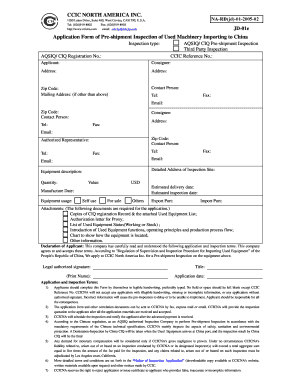
Get Ccic Application
How it works
-
Open form follow the instructions
-
Easily sign the form with your finger
-
Send filled & signed form or save
How to fill out the Ccic application online
Filling out the Ccic application online is a straightforward process that requires attention to detail. This guide provides step-by-step instructions to help users complete the application accurately and efficiently.
Follow the steps to successfully complete your application form.
- Click ‘Get Form’ button to obtain the application form and open it in the editor.
- Begin by entering your inspection type. Choose between AQSIQ/ CIQ Pre-shipment Inspection or Third Party Inspection. Fill in your AQSIQ/ CIQ Registration No. if applicable.
- Provide the applicant's details. Enter the name of the applicant along with the consigner's information including their address, zip code, contact person, telephone number, fax number, and email address.
- Fill in the consignee's details similarly, ensuring that all requested information is accurately completed, such as contact person and address.
- For the authorized representative section, provide the representative's contact details, ensuring to include their email, phone, and fax information.
- Describe the detailed address of the inspection site, ensuring specificity to assist in the inspection process.
- Complete the equipment details section including description, quantity, value in USD, manufacture date, and equipment usage type. Select the appropriate usage option from 'Self use', 'For sale', or 'Others'.
- Specify the export and import ports for the machinery involved.
- Attach the required documents. Make sure to include copies of CIQ registration records, authorization letters, equipment status lists, and any additional supporting documentation as specified in the form.
- Read and understand the declaration and application terms. Provide the authorized signature, print name, title, and application date to validate the application.
- Once you have completed the form, review all entries for accuracy. Ensure no fields are left blank and that your handwriting is legible if typed entries are not used.
- After final review, save changes, and download the completed form. You may also print or share the form as required.
Complete your Ccic application online today for a smooth pre-shipment inspection process.
When filling out a customs form at the airport, be sure to declare any items accurately. Start by entering your personal details, then indicate the purpose of your journey. If you are traveling with items that may relate to a Ccic Application, ensure you follow all guidelines to avoid complications at customs.
Industry-leading security and compliance
US Legal Forms protects your data by complying with industry-specific security standards.
-
In businnes since 199725+ years providing professional legal documents.
-
Accredited businessGuarantees that a business meets BBB accreditation standards in the US and Canada.
-
Secured by BraintreeValidated Level 1 PCI DSS compliant payment gateway that accepts most major credit and debit card brands from across the globe.


