Loading
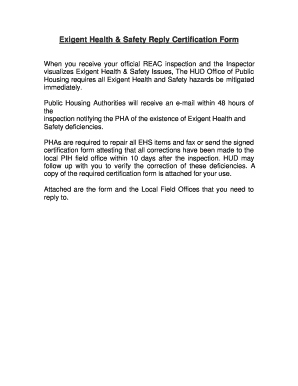
Get Email Reply On Safety Issue Form
How it works
-
Open form follow the instructions
-
Easily sign the form with your finger
-
Send filled & signed form or save
How to fill out the Email Reply On Safety Issue Form online
This guide provides clear instructions for completing the Email Reply On Safety Issue Form online. Following these steps ensures accurate reporting and compliance with safety standards.
Follow the steps to fill out the Email Reply On Safety Issue Form correctly.
- Click 'Get Form' button to obtain the form and open it in a digital editor.
- Begin by entering the property identification number in the 'Property ID #' field. This number is crucial for accurate record-keeping.
- Next, fill in the 'Inspection ID#' field with the specific identification number associated with the inspection.
- Provide the date of the inspection in the 'Inspection Date' section to validate the form.
- Enter the 'Property Name' and 'Property Address,' ensuring all fields are completed accurately for proper identification.
- Include the city, state, and ZIP code associated with the property's address. These details assist in locating the property.
- Complete the contact information by entering the property phone number and owner/public housing authority (PHA) phone number.
- In the observed exigent health and safety hazards section, indicate any hazards noted during the inspection, selecting appropriate types as necessary from the list provided.
- For each identified hazard, fill in the 'Corrective Action Taken' field, specifying the actions taken to mitigate the hazard, alongside relevant dates and work order numbers.
- At the bottom of the form, sign and date the certification section, confirming that all hazards have been addressed.
- Finally, save your changes, and prepare to send or fax the signed copy to your local Public Housing office. Retain a copy for your records.
Begin filling out the Email Reply On Safety Issue Form online to ensure timely compliance and safety reporting.
In response to an issue resolved email, express your gratitude for their effort and confirm that the issue has been effectively addressed. Acknowledge any improvements made to prevent future occurrences. Leveraging the Email Reply On Safety Issue Form can help you maintain clarity in your communication while expressing appreciation appropriately.
Industry-leading security and compliance
US Legal Forms protects your data by complying with industry-specific security standards.
-
In businnes since 199725+ years providing professional legal documents.
-
Accredited businessGuarantees that a business meets BBB accreditation standards in the US and Canada.
-
Secured by BraintreeValidated Level 1 PCI DSS compliant payment gateway that accepts most major credit and debit card brands from across the globe.


