Loading
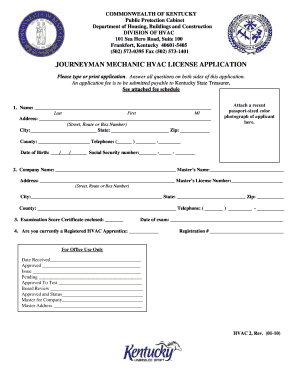
Get Mechanic Application
How it works
-
Open form follow the instructions
-
Easily sign the form with your finger
-
Send filled & signed form or save
How to fill out the Mechanic Application online
Filling out the Mechanic Application online is a crucial step in obtaining your HVAC journeyman license. This guide provides detailed, step-by-step instructions to help you navigate the application process smoothly.
Follow the steps to complete your Mechanic Application online.
- Click ‘Get Form’ button to access the Mechanic Application. This will open the application in your preferred editor.
- Provide your full name in the designated fields, including last name, first name, and middle initial. Make sure to fill in your current address, city, state, zip code, and county.
- Enter your date of birth and telephone number accurately. This information is essential for identification purposes.
- Attach a recent passport-sized color photograph of yourself in the specified section of the form.
- Input your Social Security number as requested. Ensure that this information is correct to avoid delays in processing your application.
- Fill in your current company name and the master mechanic’s name along with their license number. This section is important for verifying your employment details.
- Summarize your HVAC experience by listing your employers, addresses, dates of employment, and phone numbers in the provided format.
- Specify the total number of HVAC work hours available for documentation. Remember, proof of employment such as W-2 forms or affidavits is required.
- List any HVAC training programs you have completed. Attach relevant certificates or transcripts to verify your training.
- Read the acknowledgment section carefully. Initial to confirm that you are not in default of any student loans if applicable.
- Once completed, sign and date the application. Ensure that you have provided truthful information to the best of your knowledge.
- Have your application notarized in the designated area. Make sure to fill in the county and date of notarization.
- Review your application for any errors or missing information before submitting it.
- Submit the application along with the appropriate fee payable to Kentucky State Treasurer. Without the fee, your application cannot be processed.
- After submitting, you can save the completed document, download a copy for your records, print it, or share it as needed.
Complete your Mechanic Application online today to take the next step in your HVAC career!
Get form
Experience a faster way to fill out and sign forms on the web. Access the most extensive library of templates available.
No, 25 is not too late to become a mechanic. Many successful mechanics start their careers later in life. With determination and the right training, you can excel in this field. Crafting a strong mechanic application that showcases your passion and commitment can help you stand out, regardless of your age.
Get This Form Now!
Use professional pre-built templates to fill in and sign documents online faster. Get access to thousands of forms.
Industry-leading security and compliance
US Legal Forms protects your data by complying with industry-specific security standards.
-
In businnes since 199725+ years providing professional legal documents.
-
Accredited businessGuarantees that a business meets BBB accreditation standards in the US and Canada.
-
Secured by BraintreeValidated Level 1 PCI DSS compliant payment gateway that accepts most major credit and debit card brands from across the globe.


