Loading
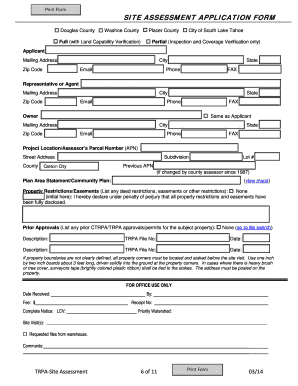
Get Site Assessment Application Form - Trpa
How it works
-
Open form follow the instructions
-
Easily sign the form with your finger
-
Send filled & signed form or save
How to fill out the SITE ASSESSMENT APPLICATION FORM - Trpa online
Filling out the Site Assessment Application Form is essential for homeowners seeking to have their land verified under the Tahoe Regional Planning Agency guidelines. This guide will provide you with the necessary steps to complete the form accurately and efficiently.
Follow the steps to successfully complete your application form.
- Click 'Get Form' button to access the Site Assessment Application Form and open it in your preferred editor.
- Fill in your applicant details including your name, mailing address, email, and phone number in the corresponding fields.
- Indicate whether you are applying for a Full Site Assessment or a Partial Site Assessment by checking the appropriate box.
- Provide information about the property owner, including their contact details, ensuring that this section is accurately filled out.
- Complete the project location section by inserting the Street Address, County, and Assessor’s Parcel Number (APN).
- List any property restrictions or easements that apply to the property. If none, mark the designated box.
- In the prior approvals section, mention any previous TRPA approvals or permits that have been associated with the property.
- If property boundaries are not clearly marked, ensure the property corners are staked using the provided instructions before the site visit.
- Review the TRPA site assessment checklist and ensure all required items are included for the application to be accepted.
- Once completed, save your changes. You can then download, print, or share the form as needed.
Complete your SITE ASSESSMENT APPLICATION FORM online today to ensure a thorough review of your project.
Writing a simple application form like the SITE ASSESSMENT APPLICATION FORM - Trpa requires clarity and succinctness. Begin with a clear introduction stating the purpose of the application. Use straightforward language for the required details, making it easy for the reviewer to understand your submission without confusion.
Industry-leading security and compliance
US Legal Forms protects your data by complying with industry-specific security standards.
-
In businnes since 199725+ years providing professional legal documents.
-
Accredited businessGuarantees that a business meets BBB accreditation standards in the US and Canada.
-
Secured by BraintreeValidated Level 1 PCI DSS compliant payment gateway that accepts most major credit and debit card brands from across the globe.


