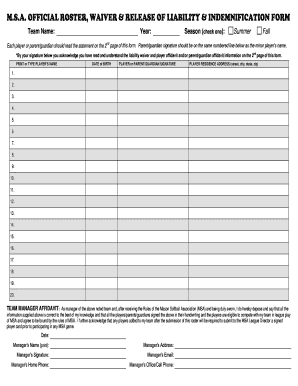
Get Softball Association Waiver Statement Form
How it works
-
Open form follow the instructions
-
Easily sign the form with your finger
-
Send filled & signed form or save
How to fill out the Softball Association Waiver Statement Form online
Completing the Softball Association Waiver Statement Form online can help streamline the registration process for participants in softball. This guide provides clear instructions to effectively fill out each section of the form to ensure it is completed accurately.
Follow the steps to complete the form correctly.
- Click ‘Get Form’ button to obtain the form and open it in the editor.
- Begin by entering the team name in the designated field. Ensure that you spell the name accurately to avoid any discrepancies.
- Indicate the year of participation by selecting it from the provided options.
- Each participant or their parent/legal guardian should read the waiver statement on the second page of the form before signing.
- For the 'Season' section, check the box next to either 'Summer' or 'Fall' to indicate the appropriate season for participation.
- In the 'Player’s Name' field, print or type the participant's full name as listed on their identification.
- Next, provide the date of birth for the player in the format requested, ensuring accuracy.
- The player or parent/guardian must then sign on the same numbered line where the minor player’s name is listed, confirming that they understand the liability waiver.
- Fill in the residence address of the player including street, city, state, and zip code.
- The team manager must complete the 'Manager Affidavit' section, providing their name, address, and signature.
- In the team manager's affidavit, the manager should also provide a valid email address and contact numbers for communication.
- Review all provided information for accuracy and completeness to ensure that nothing is overlooked.
- Once all sections are completed and double-checked, save changes, and choose to download, print, or share the form as needed.
Complete the Softball Association Waiver Statement Form online today to ensure your participation in the league.
You can obtain a waiver form online from various reputable sources. One of the most reliable options is uslegalforms, which offers a variety of templates, including the Softball Association Waiver Statement Form. These forms are designed to meet legal requirements and can be customized for your needs. Using an online platform ensures you have access to up-to-date and professionally crafted documents without hassle.
Industry-leading security and compliance
-
In businnes since 199725+ years providing professional legal documents.
-
Accredited businessGuarantees that a business meets BBB accreditation standards in the US and Canada.
-
Secured by BraintreeValidated Level 1 PCI DSS compliant payment gateway that accepts most major credit and debit card brands from across the globe.


