Loading
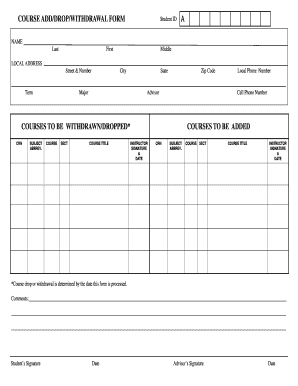
Get Course Add.drop.withdrawal Form.pub - Mcla
How it works
-
Open form follow the instructions
-
Easily sign the form with your finger
-
Send filled & signed form or save
How to fill out the Course Add.Drop.Withdrawal Form.pub - Mcla online
Filling out the Course Add.Drop.Withdrawal Form is an important step in managing your academic schedule effectively. This guide provides clear instructions to help you navigate and complete the form with confidence.
Follow the steps to complete the Course Add.Drop.Withdrawal Form
- Press the ‘Get Form’ button to obtain the Course Add.Drop.Withdrawal Form and open it in your preferred document editing application.
- Enter your student ID in the appropriate field to identify your enrollment record.
- In the 'NAME' section, provide your last name, first name, and middle name in the corresponding fields.
- Fill in your local address, including street and number, city, state, and zip code to ensure accurate communication.
- Indicate the term for which you are making course adjustments.
- List your major in the specified field to provide context on your academic focus.
- Include the name of your advisor to facilitate any required approval.
- Write your cell phone number and local phone number for contact purposes.
- For the courses you wish to withdraw or drop, fill in the CRN, subject abbreviation, course section, and title in the provided fields.
- Include your instructor's signature and date next to the courses you wish to add.
- Finally, sign and date the form as the student and ensure your advisor does the same.
- Once all information is complete, save your changes, download, print, or share the form as needed.
Take control of your academic journey by completing your Course Add.Drop.Withdrawal Form online today!
Withdrawing from a McMaster course involves submitting the right paperwork. You will need to complete a Course Add.Drop.Withdrawal Form.pub - Mcla and submit it to the relevant office. Be mindful of the deadlines to avoid complications on your academic record. Following these steps ensures that you manage your academic journey effectively.
Industry-leading security and compliance
US Legal Forms protects your data by complying with industry-specific security standards.
-
In businnes since 199725+ years providing professional legal documents.
-
Accredited businessGuarantees that a business meets BBB accreditation standards in the US and Canada.
-
Secured by BraintreeValidated Level 1 PCI DSS compliant payment gateway that accepts most major credit and debit card brands from across the globe.


