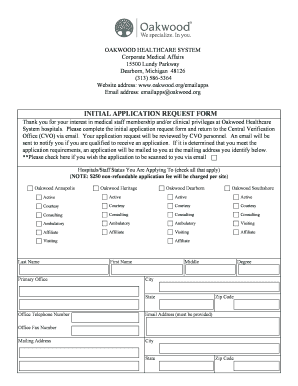
Get Oakwoodorgemailapps Form
How it works
-
Open form follow the instructions
-
Easily sign the form with your finger
-
Send filled & signed form or save
How to fill out the Oakwoodorgemailapps Form online
Filling out the Oakwoodorgemailapps Form is an essential step for those seeking medical staff membership and clinical privileges at Oakwood Healthcare System hospitals. This guide will walk you through the process of completing the form online with clear and supportive instructions.
Follow the steps to complete the Oakwoodorgemailapps Form correctly.
- Click ‘Get Form’ button to obtain the form and open it in your browser.
- Begin by entering your last name, first name, and middle initial in the designated fields.
- Fill out your primary office details, including the city, state, zip code, office telephone number, degree, and email address. Ensure your email address is valid as they will use it for communication.
- Provide your office fax number and mailing address, including the city, state, and zip code.
- Indicate the hospitals or staff status you are applying to by checking all applicable options and remember that a $250 non-refundable application fee will be charged per site.
- State your reason for applying to Oakwood Healthcare System, and specify if you are joining an existing practice by answering 'Yes' or 'No'.
- Fill in your medical/graduate school, graduation date, and internship, residency, and fellowship dates if applicable.
- List your practicing specialty, name of board, certification date, and expiration date.
- Indicate your current licensure status, including your Michigan State Medical and Controlled Substance License, and Federal DEA.
- Confirm you have professional liability insurance with the required coverage limits and provide the name of the insurance company.
- Review the certification statement and provide your signature or typed name, along with the date.
- Once completed, save your changes and ensure the form is ready for submission by attaching it in an email to the Credentialing Verification Office at emailapps@oakwood.org.
Start completing the Oakwoodorgemailapps Form online today for your medical staff membership application.
A document transmittal form is a communication tool used to send documents from one party to another. It often accompanies items like contracts or reports, and the Oakwoodorgemailapps Form is designed to ensure that all necessary information is included. This form serves as a cover sheet, helping recipients understand what documents are enclosed and their purpose.
Industry-leading security and compliance
-
In businnes since 199725+ years providing professional legal documents.
-
Accredited businessGuarantees that a business meets BBB accreditation standards in the US and Canada.
-
Secured by BraintreeValidated Level 1 PCI DSS compliant payment gateway that accepts most major credit and debit card brands from across the globe.


